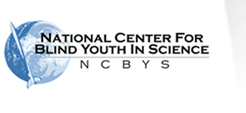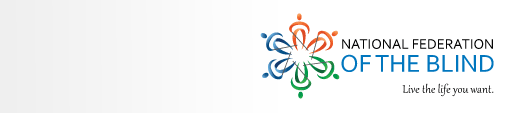Make a Gift to the NFB Jernigan Institute Contact Us Site Map
Graphing
Subjects:
- Questions About Graphing in High School
- Intro and Graphing
- Creating Graphs
- Drawing Graphs in College Level Math
- Drawing Diagrams
- Graphics: Need Help
- Analyze of Experimental Results
Related Topics:
No attempt was made to verify the correctness or accuracy of email addresses, websites, claims or statements of fact made by any contributor to Blindmath Gems.
1. Subject: Questions About Graphing in High School
Mike Thompson mthompso@nmsu.edu
Thu Oct 2, 2006
Hello,
I am the parent of a Blind High School student. I am specifically interested in hearing from math professionals who are also blind. I am much less interested in hearing from vendors or more sighted teachers ... When a Blind person has techniques that work in the real world, this is of far greater value.
In my son's algebra 1 class they are beginning to study graphing. They are providing embossed graph paper. However, they have no knowledge of how to have our son plot points and make curves. They keep devising various sighted methods (use a pencil and ruler) or kindergarten methods (i.e. wikki sticks, puff paint ...)
Question #1: Graphing, by nature is a visual means of teaching mathematical concepts. What are the core concepts which are of real value to a blind person? Are there better non-visual methods of obtaining this same information? Specifically, is producing tactile versions of printed graphs really the best way to learn these concepts? Why or Why not?
Question #2: How do math professionals who are blind produce graphs? What tools and techniques are used? I understand that various software can plot graphs. However, what is needed in our son's case is a graph that he produces which he can benefit from non-visually.
The school is asking him to produce graphs that a sighted teacher can read. This is not a difficult thing to accomplish. It also does not teach him the concepts behind the graphing assignment if all he does is use a spreadsheet to enter data and produce a printed graph.
What are effective and efficient methods our son can use to produce graphs that he can benefit from non-visually? How can they be produced so that they can survive being shuffled in the pile of homework that gets turned in? Is a re-usable approach better? Or is there some good way to produce many copies of graphs that will survive the shuffle?
Responses:
Lynn Zelvin lynn@aeonaccess.com
Fri Oct 2, 2006
I'd like to mention a product that I love and don't see advertised much. It's called the talking tactile tablet http://www.touchgraphics.com/ It's a product that allows for spoken information to be attached to tactile overlays so that you can use tactile images for what they are good for - the basic shape of things and then press on parts of the graphic to get the level of detailed information in spoken form that you can't usefully get from a tactile image. This has been attempted in different forms before but not at the low price and with the accessible authoring tool. It was tested on a lot of blind people and I know about it because I was part of the testing for several products.
The product is made up of fairly lightweight scanner sized touch screen and accompanying software. You can buy products designed for it or produce your own templates using tools like the swell paper method mentioned here already - well you have to use their template paper but it's basically swell paper that is the proper size and I think their paper has the necessary bar codes needed to connect the graphics with the speech files. You then use the authoring tool to add up to four layers of spoken information to the graphics. The authoring tool is accessible to blind people who want to create their own speech files. The first product they designed that I'm aware of is an atlas that comprises a set of tactile maps where you can press on points on the maps and get the names of countries, press on dots that represent cities to get the names of the cities, and so forth and then there are many layers of the sort of information in print atlases such as population, geographical information etc. More than I can easily describe here but it's an awesome product.
One of the things they also worked on was using the tablet to display graphs and diagrams for a math curriculum and using it to display the same sort of graphs and tables in the context of standardized testing.
For example - a test question might be about a triangle. The triangle will be available tactually and perhaps the coordinates will be labeled in Braille. Maybe not much more than that. If you press on the points of the triangle you can hear the coordinate names and if you press on the curved angle marks you will hear the number of degrees in each angle and if you press on the sides you will hear the length of each side, etc. You can do the same thing with a curve where you just have the simple shape of the curve but the coordinates of the points along the curve can be spoken when you press on the points along the curve. I never want to have to take a test again without such graphics. The amount of information you can attach to the graphs in speech files totally makes up for the limited amount of information that you can comfortably present or take in tactually.
With this product someone could draw or scan the desired graphics, print them onto the swell paper, then use the heating appliance to raise the graphic, put it on the tablet and program in the information that isn't easily perceived tactually. Create a set of graphs like this and the student could even add their own spoken notes to the graphs. If the graphs are designed on a computer the graphic files and speech files can be shared between students, parents, teachers and all you need to be able to do to use them is print onto the swell paper and raise the graphics. Check it out.
Michael Whapples mikster4@msn.com
Thu Oct 26, 2006
This may get quite long, but I will try and keep to the points.
Firstly I am doing a physics degree, and I have always have been blind, and studied maths at A-level. So I have quite a lot of personal experience with doing maths and being blind.
Now for the answers.
I would say that learning graph techniques is important to blind students, you still have spatial awareness, and can imagine it, and dependent on the type of person (how theoretical they want to be), this can still give some of the benefits (if not all) that sighted people get from graphs. The other thing is in this world, it is based around sighted people, so if a blind person goes into work where graphs would normally be used, and it is valuable that they can communicate their knowledge to others.
For very simple graphs, I have used cork board with tactile graph paper, and then pins for data points (and then if the points should be joined up sometimes elastic bands have been used). This has the advantage that it is simple, and quick for preparation, and the student can produce graphs. It does have the problem of very time consuming if there are many data points and elastic bands will only give straight lines. If a permanent copy is desired from one of these graphs, when a line is required a sighted person can join the holes with a "spir wheel" which will emboss a raised line.
The closest to pen and paper, is probably "German film" which when a rubber mat is put underneath, and then it is drawn on (with a bit of pressure), the line where the pen (ball point) will raise up. This has the advantage of allowing any shape to be drawn with smooth curves where required. The disadvantage is that when drawing, if a mistake is made it is permanent (unlike the pins and cork board), and the price means you would not want too many mistakes (although it is better priced than other systems).
There is such a material called swell paper, which when heated, as its name implies, will swell where there is black. This has the advantage that it is possible to print from a computer directly on it (provided your printer does not heat it too much). It is fairly expensive for the paper and you need a special heating device.
These are just some of the ways of doing tactile diagrams, and should give you some ideas. Sometimes imagination is required for the best solution in some cases.
Pranav Lal pranav.lal@gmail.com
Fri Oct 27, 2006
Hi Michael,
There is such a material called swell paper, which when heated, as its name implies, will swell where there is black. This has the advantage that it is possible to print from a computer directly on it (provided your printer does not heat it too much). It is fairly expensive for the paper and you need a special heating device. PL could you elaborate on the special device? Can an ordinary printer be used for printing on such paper? I ask since if I remember correctly, special printing devices had to be used to print on such paper.
ljmaher at swbell.net ljmaher@swbell.net
Fri Oct 27, 2006
Hello,
Look at: http://www.repro-tronics.com For the Tactile Image Enhancer
Jason White
jasonw@ariel.its.unimelb.edu.au
Fri Oct 27, 2006
In Response to Michael Thompson:
Question #1:
I am not a mathematics professional, just an interested person who studied mathematics in Braille in secondary school some time ago.
I think it is important to understand the concept of a rectangular coordinate plane and how mathematical functions can be represented on it. Understanding in general terms the "shapes" of basic functions - linear, quadratic, exponential, hyperbolic and trigonometric, etc., is valuable. The ability to produce graphs oneself I would rate as less important, since the real work is carried out not in constructing the curve but in solving the equation, computing the derivative or solving whatever the mathematical problem is. This work is carried out symbolically. In calculus exams at the end of secondary school, I produced graphs using raised-line drawing equipment on plastic sheets that were placed on a rubber mat. For some types of curves I was given plastic templates to make the curve sketching easier, but it was always emphasized to me that the most important skill did not lie in the construction of the graph (which wasn't particularly important), but in the solving of the mathematical problem. It was rightly insisted that I label all graphs correctly, with the correct equation and the right values of intercepts, maxima and minima, etc.
For someone who finds graphing and spatial concepts difficult I would recommend learning from textbooks that emphasize logic and algebra and which don't rely heavily on visual methods of presentation in explaining the subject.
Question #2: This question has already been answered by others, but I would like to point out a comment made to me by a mathematics graduate who was blind (I can't remember whether this was on a mailing list or elsewhere), to the effect that after first-year university, graphs were no longer an issue because they simply were not used. All of the work was entirely symbolic, concerned with definitions, mathematical proofs, etc.
My advice, for what it is worth, is to learn algebra as well as possible and to emphasize clear reasoning and algebraic techniques, which will be important in later courses.
Michael Whapples
mikster4@msn.com
Fri Oct 27, 2006
I would suggest even though the actual plotting of the graph may be less important, it only becomes less important once the concepts of how the graph should be plotted is known. So I would say it should still be done at the beginning. I would have said having the understanding from actually plotting graphs, helps in explaining to someone else what you need plotting (if you then get someone to help in the future) or if using a computer package to generate a graph.
May be I put greater importance on graphs than some maths people as I am doing physics, and graphs are a good quick way to find trends and relationships in results from experiments.
Steve Jacobson steve.jacobson@visi.com
Fri Oct 27, 2006
Hi,
Question #1: Graphing, by nature is a visual means of teaching Mathematical concepts. What are the core concepts which are of real value to a blind person? Are there better non-visual methods of obtaining this same information? Specifically, is producing tactile versions of printed graphs really the best way to learn these concepts? Why or Why not?
I'm probably preaching to the choir, as they say, talking about this here, but I feel strongly about this. Whether graphs are the best way to teach concepts to blind persons is not all that important, because we really need to understand graphs. In saying that, I don't discount the idea that we may depend on other methods to solve specific problems, and I am also not one that believes that we need to be able to plot every graph. However, understanding enough about graphs to be able to picture how an equation might look is very important. When I majored in math, it was often very helpful that I could draw a very rough representation of an equation in the air, as it told the professor whether I understood the concept. Beyond that, though, some graphical concepts extend into life. In audio, for example, the shape of a sound wave affects its sound, and its electrical characteristics are closely associated with the equation that creates the graph, which can also relate closely to the motion of a speaker cone. In addition, there are terms based upon how various sound waves look including sine waves, square waves, and saw tooth waves. While picturing these shapes may not be that difficult, knowing how they relate to an equation can help a lot in understanding various aspects of sound editing, for example.
I would also maintain that my knowledge of graphs made me better at shooting baskets. Don't laugh, it is true. Because of what I learned about the path that a ball travels given the initial velocity and angle and the effects of gravity over time, even though I didn't think of it in that detail, I understood quickly that I couldn't aim at the basket, but at a point higher and in front of it so the ball would drop through. Understanding graphics makes the concept of a bell-shaped curve in statistics and psychology take on more meaning than it does if one just memorizes the term. Some principles of economics such as the relationship between supply and demand I found easier to understand by picturing the graphs that were described.
I know that for some, blind and sighted, the idea of representing an equation graphically is simply not a concept they can grasp. I admit that such people probably manage to live a full life anyway and may even see old age, but I think blind kids are too often short changed by the believe that graphs are visual, and since they don't have vision they don't need graphs.
As I believe we have discussed before, though, requiring a blind person to interpret a tactile version of a three dimensional drawing is less important. Some of us have done it, but the idea of looking at a box from a corner to see length, width, and height is very much a visual concept. I would maintain that picturing the shape of a curve is not necessarily a visual concept even though it may most easily be displayed visually. After all, what is the water stream that comes from the outlet of a water fountain? What happens if we attempt to intersect the curve beyond the maximum point? We get sprayed on the cheek!
ljmaher@swbell.net
Fri Oct 27, 2006
Hello,
For a quick plot, one of the rubber-backed drawing kits works great. Remember that if you hold a ball-point pin at 45 degrees to the vertical, you can make a plot, on normal white paper, that a sighted person can see, and that a blind person can feel. You do not need the plastic sheets. The rubber-backing works on plane paper. The lighthouse of Houston’s store 'Reflections' used to sell such kits (713-284-8466). I suspect that other agencies also sell these kits.
Lynn Zelvin
lynn@aeonaccess.com
Fri Oct 27 2006
Hi,
Just to qualify who I am (after sending that last post), I am partially blind but have no detail vision - the sort you need for reading a graph. I did all my math visually - first as a sighted child. I lost my vision at age 14 so I already had most of the images I needed for math in my head. I did a BA in math and did actuarial work for several years but I did it all while I could still use a CCTV - which I can't now. As I became unable to use the CCTV at work, my department began to shift my responsibilities to doing more computer work and programming for the department. But I know now that if I had to now I could easily work out how to print out the tables they used in Braille in a way that I could work with it. But all the graphs we used at work were produced after we had completed a study in order to make it easier for management to understand our results. I didn't need to use them - nobody did. the place I did get stuck was in test-taking. Actuaries take a series of ten exams and I got stuck on the third one where I couldn't work out a way to lay out the complex statistical problems in order to work with them. there was no practical application for this - if I had needed to perform such calculations in any context other than for a test, I would have used something like a spreadsheet to lay out the information.
If I did have to work with graphs I would want tactual access to them and would probably want to see what could be done with one of the tiger printers, but I really learn well from tactual information and I do know that not everyone does.
Susan Jolly
easjolly@ix.netcom.com
Thu Oct 26, 2006
Mike,
You said you didn't want to hear from sighted teachers but this link is to an article on graphing that was written by a sighted math teacher who has taught math to a large number blind kids over many years so hopefully this qualifies as an exception. Also this page might be something you could point your son's teacher to.
http://www.tsbvi.edu/math/graphing.htm
I also highly recommend Ask Dr. Math for specific questions about math. Here is an introductory article about graphing. http://mathforum.org/library/drmath/view/64845.html
2. Subject: Intro and Graphing
Christine Szostak
szostak.1@osu.edu
Sun Nov 25, 2007
Hello All,
My name is Christine and I am new to this list. I have recently (i.e., about a month ago) received my first of two Ph.D. degrees. I originally went into clinical psychology, but about half way through my program began to discover that I am sincerely not a therapist at heart :) and that I absolutely love research and statistics. As the program I was training in was non-research oriented, I came to realize that I would not be well positioned to obtain the type of position I desired. Thus, I have decided to work toward a second degree in cognitive/experimental psychology at The Ohio State University. Regularly I will be engaging in stats for projects I am working on with my advisor who really wants me to be able to read/produce graphs (i.e., scatterplots, bar charts, line graphs...). Thus, as a totally blind student, I was wondering if anyone here might suggest methods that would help me be able to prepare quality graphs/charts and be able to find methods of accurately reading such materials (i.e., tactile, auditory, etc.). If you have used particular technology that has been of use/value in this endeavor, I would also love any such information. I am excited to be a part of this list as I want to be able to gain the most of my stats, other types of math I may be required to take, and research in general.
Christine M. Szostak
Graduate Student
Language Perception Laboratory
Department of Psychology, Cognitive Area
The Ohio State University
Columbus, Ohio
Responses:
Jason White
jason@jaonjgw.net
Mon Nov 26, 2007
I don't know anything about statistics, but it has been suggested on this mailing list before that you could use a statistical package to interpret the data and to generate graphs. The R project http://www.r-project.org/ is free software, and it has been recommended previously in this forum.
3. Subject: Creating Graphs
Christine Szostak szostak.1@osu.edu
Sun Feb 10, 2008
Hello Friends and Colleagues,
On this topic of diagrams, I have a somewhat related inquiry. I was wondering if anyone knows of ways in which diagrams (i.e., bar charts, pie charts, line graphs...) can be made successfully and fully independently by individuals with total blindness, on computer that are visually aesthetic, professional, and attractive to sighted experts/colleagues? In other words, are there programs out there that easily and adequately allow blind computer users to be able to present their work with graphs... in a way that is comparable to what a sighted user can produce with skill?
Christine M. Szostak
Graduate Student
Language Perception Laboratory
Department of Psychology, Cognitive Area
The Ohio State University
Columbus, Ohio
Responses:
John Gardner
john.gardner@orst.edu
Sun Feb 10, 2008
Hello Christine. The answer to your question is "yes". There are several MatLab, Maple, and Mathematica experts on this list who can tell you how/whether you can make such charts and graphs with these computational applications..
Excel' Chart Wizard is also used by many sighted people to make charts and graphs. It is accessible with several screen readers. ViewPlus has two ways a blind person can access these charts. Once made, you can translate all the text with the Tiger Software Suite and emboss it on a Tiger embosser. You can also create an IVEO SVG file by printing to the IVEO Converter - a utility that is part of the IVEO Creator Pro package. Then you can emboss that file on a Tiger embosser and feel the chart or graph and read the text in audio using the IVEO touchpad. The advantage of the latter approach is that you see the graphic exactly as do sighted people and can detect any accidental bad formatting problems. You can also use IVEO to view anything made with the computational applications too.
Good luck. Any of these applications has a learning curve. I am fairly sure that there are some tutorials for using Excel Chart Wizard by screen reader users but am not sure about the others
Robin Williams
robster3@hotmail.com
Sun Feb 10, 2008
As John says, standard use of packages such as Matlab, Mathematica, Maple and R will enable you to independently create the diagrams you require, see the help resources for these various systems. If you wish to view the diagrams yourself you have a couple of options that come to mind, the Tiger embosser as John suggests, or a heat-machine that swells swell-paper such as the XyFuse machine, www.zychem.com or if you would like an audible trace of a graph, check out the Mathtrax program produced by NASA (Googling for this will turn up the results you need).
In general if you are producing diagrams for your own needs it is advisable to avoid unnecessary detail. Obviously if you are simply producing a diagram for the benefit of a sighted person then you can do as you like.
Michael Whapples
mwhapples@aim.com
Sun Feb 10 2008
Hello,
As others have suggested, there are quite a choice of tools up to the task if you need to do the task independently.
There is Microsoft Excel should you feel it is up to your needs, but it may be limiting.
There are other tools such as matlab, maple, etc but these may not be the best if it is only graphs you want (as you might need to buy a copy if your university doesn't have one of them) and due to them being more than just a graph system may cost more than you feel it is worth (in your case).
Then there are the free offerings, I think R has been mentioned, but I don't know what it is like (in anyway, quality of output, or ease of usage) as I haven't used it. I have used gnuplot www.gnuplot.info which certainly produces very good output, and is accessible to use (as it can be used through a command line or a file containing all the commands you would give on the command line, although GUI applications and python modules and other interfaces have been made for it by other people). Gnuplot also has many output systems, eg. it can output to postscript, GIF, svg,etc. There are some chart types that gnuplot doesn't support, eg. it says in the FAQ that it doesn't do pie charts, although the FAQ points you to another tool for those.
One GUI front end for gnuplot I found which was accessible under Linux is plot drop, but this doesn't give you the full power of gnuplot, so if you really want the most from gnuplot (and probably other systems) you will need to learn the command line interface.
Something else you can do with things like gnuplot or other systems which take data from a file, as been mentioned by others, can be used in other applications to give alternative renderings, such as a audio line graph from MathTrax.
ljmaher@swbell.net
Sun Feb 10 2008
Microsoft XL and JAWS might work for you.
Matthew2007 matthew2007 at charter.net
Sun Feb 10 2008
I have always used the MS Excel chart wizard because it does allow some customization, but this customization is limited by what Excel can do. For more involved projects I've had to use sighted assistance.
Susan Jolly easjolly@ix.netcom.com
Sun Feb 10 2008
I just want to make a historical comment for you younger people. I'm retired now but for most of the time I was working as a computational scientist, there were technical support people whose entire job was to create graphs and diagrams. When I first started working, these items were typically hand-drawn. It was only later that hard-to-use software became available.
Of course, when the software first became available, there were some scientists who immediately wanted to produce their own graphs but the rest of us tended to look down on them for wasting their time doing something that could be done more effectively and at less cost by a support person.
I perfectly well understand why blind persons want to be able to accomplish the same things as their sighted colleagues today. On the other hand, I still believe that highly-trained mathematicians, scientists, and engineers should be spending the majority of their time doing things that only they can do. There are lots of people who don't even know what a function is who can produce gorgeous graphs.
Christine Szostak
Hi,
I agree with your statements completely, however, as a graduate student I need to demonstrate I am competent at understanding and thus by default at times producing such graphs independently (i.e., for class projects, exams...).
---------------------------------------
Dear Colleagues and friends,
Sorry, please allow me to clarify. My study is not directly in mathematics, but rather it is in cognitive/experimental psychology. Thus, in our program, there are often needs for charts, graphs.... My reasoning for joining this list is that I believe there is a wonderful wealth of knowledge from experts... on this list who will be of great value in my dealing with the statistical attributes (i.e., finding optimal ways to present visual material to a visual scientific society...).
From my view, this is still the case, however, when taking courses such as neuro/cognitive/quantitative modeling methods and specific types of data analysis that may be fairly new to graduate students or may be more advanced then previous course work, our professors expect to see graphing... to ensure students are truly obtaining the skills necessary. Thus, although our professors assume that we understand/know how to produce graphs... there are often needs for us to demonstrate our developing expertise with more advanced materials. Hopefully this helps clarify the expectation within current graduate work.
4. Subject: Drawing Graphs in College Level Math Course
Missy Garber
mgarbertvi@comcast.net
Sun Jun 7 2009
A mom on another email list posted the following question which pertains to an assignment her daughter was given. Her daughter is taking a math course in her first year of college. Can anyone offer some advice for her? How would you approach this task? I'll paste her question below:
Is it possible for a totally blind person to do a math problem that requires them to draw the following:
A connected graph with five vertices each of degree 4 with:
1. no loops and no multiple edges
2. loops but no multiple edges
3. multiple edges but no loops
4. both multiple edges and loops
This particular blind person has a draftsman drawing board but has only drawn basic shapes for previous math classes in public school. She is able to interpret (these types of) diagrams fairly well if they are drawn and Brailed/labeled accurately which is usually not the case. Is there a way to accommodate this?
I have heard that some or a least a few of the totally blind college students in this area have the math classes waived--eventually. This is not the preferred route. An advisor put her in this class.
Ugh!!! and thank you!
Responses:
Sina Bahram
sbahram@nc.rr.com
Sun Jun 7 2009
Yes, she can either provide the adjacency matrix describing this graph, or the vertex set as a parenthetical list, mapping the vertex to each of the four edges, since they have to be of degree 4.
Please give them my email address and tell them I'm willing to help via phone/email.
sbahram@nc.rr.com
Jared Wright wright.jaredm@gmail.com
Sun Jun 7 2009
I've been taking a whole boatload of courses that touch on graph theory in the last couple of years (discrete mathematics, algorithms, etc.), and all my professors and I have made extensive use of adjacency matrices to both of our convenience.
Sarah Jevnikar
sarah.jevnikar@utoronto.ca
Sun Jun 7 2009
It saddens me that whole math classes would be waived for students, seemingly due only to the fear that they would be too challenging. It's worth asking the professor how important these particular graphs are. Perhaps if he or she meets with the student individually and they discuss the overall concept so that the professor knows the student understands the idea behind the assignment, then this particular one for graphing will be waived. Or a description of the graphs can be provided by the student, showing her knowledge of the graphs without the irritation of having to create them with craft supplies. I hope this helps. I hope also that classes will not be denied to students only because they are harder to accommodate.
Maria Kristic
maria6289@earthlink.net
Sun Jun 7 2009
In addition to Sina's suggestions (I've also used those methods quite a bit with these types of problems, more so the adjacency matrix but have used both), I've also sometimes written out verbal descriptions, describing the layout of the vertices and stating the edges in a systematic way, so that the graph could easily be drawn/visualized by someone. I form these descriptions after taking some time to think about the graphs and visualize a possible solution diagram in my head; I'm totally blind, but from having to visualize things a lot over the years in not often having tactile access to diagrams or materials to communicate them in a tactile form, I've gotten pretty efficient with it. For instance, here are possible solutions (since there are several variations for some) for the below problem, written in the way I might describe them in an assignment/exam, then I have some additional comments following that:
1. A K_{5} graph. Five vertices arranged around the corners of a pentagon, labeled, going clockwise from the single-vertex point at the top, V1 through V5. Edges V1 to V2, V2 to V3, V3 to V4, V4 to V5, V5 to V1, V1 to V3, V1 to V4, V2 to V4, V2 to V5, V3 to V5.
2. Five vertices arranged around the corners of a pentagon, labeled, going clockwise from the single-vertex point at the top, V1 through V5. Edges V1 to V2, V2 to V3, V3 to V4, V4 to V5, V5 to V1, loop edge at V1, loop edge at V2, loop edge at V3, loop edge at V4, loop edge at V5.
3. Five vertices arranged around the corners of a pentagon, labeled, going clockwise from the single-vertex point at the top, V1 through V5. Two, parallel edges from V1 to V2, two, parallel edges from V2 to V3, two, parallel edges from V3 to V4, two, parallel edges from V4 to V5, two,parallel edges from V5 to V1.
4. Five vertices arranged around the corners of a pentagon, labeled, going clockwise from the single-vertex point at the top, V1 through V5. Edges V1 to V2, V2 to V3, three, parallel edges from V3 to V4, single edge from V4 to V5, single edge from V5 to V1, loop edge at V1, loop edge at V2, loop edgeat V5.
If a Draftsman board is what I think it is--a rubber board with which one uses a special pen and plastic sheets to create non-erasable, raised diagrams--then she might want to visualize it in her head a bit before drawing to prevent using several of the sheets of paper on which to work it out if paper's an issue, or, if this is a homework assignment she's doing on her own time, she might want to have something manipulative like Wikki Stix with her to use to work out a diagram before drawing it (I've used coins placed on top of Wikki Stix diagrams in appropriate places to represent vertices when I've used them like this), if she wants to use the Draftsman.
If she's dictating the diagrams to a scribe, she'd want to dictate in a way similar to my descriptions above. I hope you understand my logic in how I listed the edges: for all of them, I start from a certain vertex (the top point of the pentagon in this case), then walk around the pentagon clockwise listing the edges encountered around the exterior of the pentagon, and then:
1. For the complete graph, since the definition of a complete graph is that it's connected and each vertex is connected to every other in the graph by an edge, I then went through, starting from that top point again, to fill in\he remaining edges. So, V1 is already connected to V2 and V5, but not yet to V3 or V4, so there are edges from V1 to V3 and V1 to V4. V2 is already connected to V1 and V3, but not yet to V4 and V5, so there are edges V2 to V4 and V2 to V5. V3 is already now connected to V2 and V4 and V1, so it's just not connected to V5, so there's an edge V3 to V5. V4 is now connected to all of the other four vertices, and same is true for V5, so that's all the edges of that graph.
2. I just listed the loop edges in the order that they'd be encountered as one went clockwise around the pentagon in the same order as the initial edges listed for all graphs (i.e., starting at V1).
3. Instead of single edges, since this one has two, parallel edges between each of the vertices, I listed the edges in the same order I would have for the initial listed edges of the other graphs but indicated that they were two and parallel in each case.
4. As I was initially walking around the exterior of the pentagon, I felt it was most convenient to point out that there were three edges instead of one from V3 to V4 right there, then I went back after going around the exterior and filled in the loop edges as they would be encountered in a clockwise order.
The descriptions, of course, vary a bit depending on the situation. For instance, I might describe vertices in terms of rows/columns (vertices arranged in three rows of two columns each; left column contains vertices V1 through V3 from top to bottom; right column is V4 through V6 from top to bottom), indicate presence/location of connected as opposed to isolated vertices (four vertices arranged around the corners of a square, edges connecting them to form the exterior of a square, isolated vertex in the center of the square), etc.
Just my own $0.02...hopes it helps...I'd be happy to help privately, too. This is a very exciting list for me. I'm still a ways from being able to apply what I'm learning from all of you, but its fun to be getting excited about math again.
Jason White Jason@jasonjgw.net
Mon Jun 8 2009
I agree. It also puzzles me how this can be accomplished without adversely affecting the student's education in other aspects of the course. The way it works in this country (and it may be different elsewhere) is that at the university level, for students in the sciences, engineering, economics and other fields requiring a certain mathematical background, the mathematics courses are prerequisites, or must be studied concurrently with, other subjects in the student's chosen discipline. For good reasons, they are not optional.
Interestingly, mathematics can be studied as part of an arts/humanities degree it's the only subject I am aware of in the science faculties of universities that is open to arts students. Thus, as an undergraduate, I had colleagues who were studying both mathematics and philosophy in an arts course, which actually turns out to be an excellent combination, given the close relationship between the two disciplines in such areas as formal logic, foundations of mathematics, and decision theory, just to mention the more obvious examples.
Tamara Smith-Kinney tamara.8024@comcast.net
Mon Jun 8 2009
Maria,
You just gave me a light bulb moment! Thank you. I've been wracking my brain off and on for about three years now, trying to figure out how I would manage the graphing part of math studies, while those studies were delayed by our state's broken VR system. When I was believing I would be getting back to school for math, I asked a number of the "experts" on hand for answers to that one so that I could get my preparations ready. The answer: "Oh, I'm sure that won't be a problem. They won't make you do that if you're blind." Er...
5. Subject: Drawing Diagrams
Roopakshi Pathania r_akshi_tgk@yahoo.com
Mon Jun 23 2008
Hello members,
I am looking for an application that will enable me to draw diagrams for my economics course on the computer. I also wish to insert diagrams into a blog that I am in the process of creating. Deep View seems a good option, but I can’t seem to install it. The instructions on the site say:
1. Download the Deep View setup program.
2. Run the setup application.
3. Run the Deep View program from the Program's menu or desktop icon.
Now, when I download and unzip the archive, there seems to be one setup file called DeepViewStandAlone jar executable file. When I press enter on it to run the application, the main application window opens with out getting installed. Needless to say that it does not appear in the programs menu as well.
Does anyone have experience using Deep View? Are there any other options for drawing accessible diagrams except Deep View?
P.S. I know about AGC and I can’t afford it.
Responses:
Michael Whapples mwhapples@aim.com
Mon Jun 23 2008
My initial feeling regarding Deep view is that you have got a stand alone version which doesn't need installing, and by running that JAR file you are probably in the actual deep view software (I don't know this for certain as I haven't used deep view and don't know if there is a stand alone version, its just what seems to make sense from what you said). I am going to mention an alternative.
By diagrams do you mean graphs/plots? For graphs when I was doing my physics degree I used gnuplot, which may feel harder to get started with as it is a command line tool, but it is powerful. As for including the produced graphs in a report, gnuplot can output to various file types, including EPS, which meant I could just include it as normal in a LaTeX file. I did find a graphical front end for gnuplot for the gnome desktop on Linux (plotdrop), I don't know if there is something similar for windows.
Ramana Polavarapu sriramana@gmail.com
Mon Jun 23 2008
Hi Roopakshi:
I do not know the following works but give it shot:
In the command window, type
Java -jar DeepViewStandAlone.jar
Please spell the jar file correctly in the above. Thank you.
Pranav Lal pranav.lal@gmail.com
Mon Jun 23 2008
I hope you have the access bridge installed?
Roopakshi Pathania r_akshi_tgk@yahoo.com
Tue Jul 2008
Hi again,
Thanks Ramana. I did try some of the commands in the run dialogue box given on java related websites. Are there any students using Deep View or any other audio enabled program for drawing and understanding diagrams? What do students do when they have to submit an assignment that involves a diagram or a graph? I would appreciate any response.
Van Landeghem, Bert Bert.VanLandeghem@econ.kuleuven.be
Tue Jul 1 2008
When I make diagrams to show to others or to insert in a paper, I use the publically available program Gnuplot (which has been mentioned previously on this list). You can write a script file telling the program which data or functions to plot. It might be useful to ask a sighted peer to check whether the graph looks okay and whether or not you need to modify your script (e.g. changing the placement of the legend). Nevertheless, if you are making plots of which you have made variations before, you will not always feel the need to let everything double check.
Roopakshi Pathania r_akshi_tgk@yahoo.com
Tue Jul 1 2008
Thanks for the suggestion. I am going to try it. I found another program called the Sonification Sandbox developed by Georgia Tech Sonification Lab. Again, has any one tried it?
Michael Whapples mwhapples@aim.com
Tue Jul 1 2008
Here is what I do for diagrams (plots/graphs (eg. a line graph for a set of results from an experiment), I have a different system which unfortunately is not computerized for doing diagrams which are more pictorial (eg. diagrams showing the set up for an experiment), in this message I will only cover the graphs/plots).
I get the data for the graph into a text file (tab separated columns, each row on a separate line). This file then can be used by various software to produce graphs (be aware that certain packages require the numbers formatted in a particular way (eg. some may not like scientific notation)). If I want an audio representation, one free solution is MathTrax (a Google search will find it easily). When I need to produce a diagram for sighted people (for use in a document or just the diagram) I use gnuplot (which I think I have previously mentioned on this thread before and certainly mentioned before on the list). Gnuplot is very powerful, and it is well worth reading the documentation to find out all it can do (that's the only way you will really find out its power as it is command line or script driven). Gnuplot has various output modules (esp., SVG, etc., but unfortunately no audio output, may be that would be something that could be done if somebody technically minded is lost for something to do). For documents I use LaTeX to write it (again something that you really need to read up on to get the full power of it), and it is easy to include diagrams from gnuplot if you set the output to eps (you probably could use diagrams of other formats but you may need to hunt out the LaTeX package for that). I would imagine that gnuplot has a output format suitable for most word processing packages (if you decide that is the way you want to go on document production).
Susan Jolly easjolly@ix.netcom.com
Tue Jul 1 2008
I'm confused.
While I understand why those of you who are blind want to know how to independently produce graphs for the convenience of us lazy sighted persons, I do not understand why it is necessary to do this for undergraduate work unless the purpose of the class is to learn how to make pretty graphs. If the real work of a science or math assignment is generating a table with the independent and dependent variables, why not simply turn in the table itself? I know that if I were the professor, I'd much prefer this.
Michael Whapples mwhapples@aim.com
Wed Jul 2 2008
I have to say I probably would agree with you in the main, but I can think of occasions where I did have to produce graphs as an undergraduate and it was for a valid reason (other than just providing pretty graphs for a tutor). As part of my final year project I needed to give a short presentation on what I had done, showing the main results. A graph here is better than tables of data (and to be honest using gnuplot it wasn't difficult or time consuming once I worked out the presentation settings, as I could have a template script I just needed to customize for the specific graph). Also for the final report I felt it was important that I should produce graphs as well as the idea of that was to encourage students to produce reports which should be suitable for journals.
I would question whether it is of great value to produce loads of print graphs (which are of no actual use to me) for small parts of work (eg. the fortnightly coursework which was handed out in the first year of my physics course). It may be worth asking for a few (one or two) from time to time just to keep a check on things, but really at degree level this shouldn't be a problem.
6. Subject: Graphing: Need Help
Maureen Lewicki mlewicki@bcsd.neric.org
Fri Apr 15 2011
Good day! I am a teacher of the visually impaired, with a fourth grade braille student. We have been doing introductory geometry, such as labeling isoseles triangles, right triangles, polygons, etc.
The graphics are being produced by computer, by an aide who is really adept with computers, and if she doesn't know how to do something, she'll figure it out.
She has produced some impressive geometry graphics! We have also had to 'tweak' quite a bit, such as with, for example a graphic of a ray. The student could not, understandably, detect the arrow at the end if it was the same thickness as the line, so the transcriber draws the line, then at the end, a very thin line with an arrow.
Finally, to the question: Some of the graphics remain difficult for the child. During a recent test, I ended up constructing the diagrams on the Graphic Aid for Mathematics and the draftsman tactile drawing board by APH,(my preferred) which were more understandable to her. Can anyone suggest ways to produce really crisp, clear figures? We will soon be measuring circles, and angle within the circles, etc, so I want to try to produce the best for the child, without frustrating the transcriber. Thank you!M
Responses:
Sean Tikkun jaquis@mac.com
Fri Apr 15 2011
I recently adapted a geometry lesson for an 8th grader. I was frustrated with protractor measurements and the teachers demand that it be done. I in turn referenced the state standards and found most national standards make use of comparison and relative size, such as acute, right or obtuse. I produced a set of drafting triangles our of matte board... When we are talking real world use the drafting triangle is about the most effective and common tool when using geometry.
In terms of crisp, we make use of binding tape in very this slivers that we bend gently around objects. It's thick but still pretty malleable if you are careful.
BTW, you know you can braille right on the tactile drawing kit right? Video below requires quicktime.
http://web.me.com/jaquis/Through_Seans_Eyes/TVI_solutions/Entries/2009/9/16_ocean_view_scenery.html
Teacher of the Visually Impaired
LaFollette High School srtikkun@madison.k12.wi.us
Louis Maher ljmaher@swbell.net
Fri Apr 15 2011
Hello,
I always liked the drawing kit which consists of a clipboard with a rubber back. If you draw on a piece of paper with a ball-point pin held at about 45 degrees, you will produce a touchable line. The line will be on the same side of the paper that you are. This kit is sold with plastic sheets; however, plain paper works as well. I believe APH sells this kit for around $20. You can rapidly produce graphics, and it is ideal for classroom situations.
Regards
Louis Maher
713-444-7838
ljmaher at swbell.net
http://www.nfb-texas.org/houston.htm
Gerald Sacks geraldsacks@earthlink.net
Sun Apr 17 2011
If you're referring to the Draftsman tactile drawing board, it's $177. You can't get much from APH for $20.
7. Subject: Analyze of Experimental Results
Iddo Keret iddokt@netvision.net.il
Sun Jul 10 2011
hi all,
i'm student at department of electrical and electronic engineering. in my studies i have to analyze experimental results the graph is only 2 variables but there is a lot of data (some thousand numbers) does somebody know the tools exist today for blinds to amalyse graphs? maybe there is a tuch surface or a method to "hear" and understand the graph ? does someone have experience whith this as a scientist or a student at scientific area ? any information or suggestion will be appreciate . iddo keret
Responses:
Ken Perry kperry@blinksoft.com
Sun Jul 10 2011
You could use:
The ViewPlus Accessible Graphing Calculator (AGC) is an audible graphing calculator program designed for use by individuals who are blind or have low vision or visual dyslexia. This on-screen graphing calculator is capable of displaying graphs or other sets of y-versus-x data both visually and audibly as a tone graph. The audio tone plot gives users access to plots comparable to that on standard graphing calculators. The program is entirely accessible in audio through a variety of non-speech sou... You might though want to also use something like Maxima or octave so that you can table the values. You would be amazed at the information of a closely stepped table of values can give you.
Richard Baldwin baldwin@dickbaldwin.com
Sun Jul 10 2011
I will ramble on here a bit with a few ideas for you to try.
If you can get that data into an image file, such as a JPG file, the vOICe Learning Edition software at http://www.artificialvision.com/will convert it to audio.
If you have it as a printed graph and you have a webcam, such as are often built into laptop computers, (or a static digital camera) and a sighted friend to assist you, you can take a picture of it, save it in a graphics file, and then play it with the vOICe software. (You may need to clean it up first using graphics software as described below.)
If you need a way to analyze the graph using touch, ask your friend to use the Trace Bitmap feature on the Path menu of the free InkScape software to convert it into an svg file. Then ask your friend to use the InkScape software to add gridlines, tic marks, or anything else that may be needed, use the Flip Horizontal item on the InkScape Object menu, enlarge it to fit the largest printer that you have access to, print it, emboss it using a serrated tracing wheel and give you the embossed image.
If you are fortunate enough to have access to a ViewPlus graphic embossing printer, download the free IVEO Viewer software, open the svg file produced by InkScape in the Viewer software and print it on the ViewPlus graphic embosser.
Insofar as getting that data into an image file, my first thought is to ask your friend import it into a spreadsheet program and graph it. If the spreadsheet program doesn't have the ability to write it as an output graphic file, display it in maximum size on the screen, press Shift-PrintScreen (Windows) to copy it onto the clipboard and then paste it into any of a number of free graphic programs such as Paint.net. Use that program to trim off the excess garbage and write it back out as a jpg, png, bmp, or other graphic file for further processing.
I will be interested in the solutions proposed by others on this list.
Dick Baldwin
Ken Perry kperry@blinksoft.com
Sun Jul 10 2011
The tiger Braille printers also use graphics mode so they should be able to print a graph no problem.
Iddo Keret iddokt@netvision.net.il
Sun Jul 10 2011
hi,
thank you Ken for your answer. its encourage me . can i understand that with those methods you mentioned, blind people can analyze data at level wich scientists required?
Ken Perry kperry@blinksoft.com
Sun Jul 10 2011
It will depend on how much you want to put into it. For example getting something like python with the sympy package allows you to do a lot and build on to it as well. The octave and maxima projects are in the same ball game as Mathmatica. And if you learn to use them yes you can do engeneer level stuff . It's not an easy sit down thing though. To get everything out of math as a blind person you almost have to put twice as much work into it as your sighted counter parts. This is not always a bad thing because when you come out of it you're going to be better than them it just is not going to be as easy.
I want to encourage you all to go to www.aph.org and go to product suggestions and suggest tools in math you think you should have. For example when I was taking my Calculus classes over 12 years ago the state of calculators for the blind were about the same as they are now and that is just sad when there are companies like APH that could be filling the gap.
Ken
Susan Jolly easjolly@ix.netcom.com
Mon Jul 11 2011
Speaking as a sighted person and a retired research scientist I don't understand the intent of the original assignment. I would never attempt to analyze thousands of numbers visually. I and I believe other scientists would say that the correct thing to do would be to attempt to fit the data to an appropriate analytic form be it linear, exponential, fourier series, or whatever. There are many different utilities for doing this; I will leave it to the list to make suggestions.
Susan
Richard Baldwin baldwin@dickbaldwin.com
Mon Jul 11 2011
Ask a seismologist if they still do visual waveform analysis (in addition to other techniques) in the detection and analysis of earthquake signals. I believe the answer will be a resounding yes.
Dick Baldwin
Iddo Keret iddokt@netvision.net.il
Mon Jul 11 2011
hi,
so you say that seeing graph on a screen, zoom it, focus at specific intervals, see the shape and slope along it, is not important for understand the result of an experiment? and all the result analysis and the understanding can achieve by computer? i'm sure there is some scientists that will not agree with you at all.
Iddo
Christine Szostak szostak.1@osu.edu
Mon Jul 11 2011
Hi,
As a PhD student about a year away from earning my second PhD, I agree full-heartedly with Susan's comments. I too think that the more important issue is to find the proper fit, whether this is done case by case (e.g., examining the best fit to say each participant) or to all of the data aggregated. The slope... will be part of what is used to find this best fit.
Thus, Susan's comments are not suggesting that you ignore this information but rather do things such as finding the regression line that can account for the greatest proportion of your data. Hope that helps to clarify a little.
many thanks,
Christine
Iddo Keret iddokt@netvision.net.il
Mon Jul 11 2011
hi,
thank you, susan and Christine its expand my thoughts about the important things a scientist need i will be glad to hear more opinions from the list.
Iddo
Susan Jolly easjolly@ix.netcom.com
Mon Jul 11 17:05:13 CDT 2011
Christine, thanks for the helpful feedback.
Iddo, I'm shocked if your professor has led you to think it can't all be done by computer. The general field is called numerical analysis. More specifically, fitting data is related to regression and interpolation. This is a huge and sophisticated subject and much too much to address in a short email.
I will just emphasize that there are many different methods for fitting data and the method you choose to fit a given data set has to be appropiate. For example, if you try to fit data that is, say, shaped something like a parabola to a straight line, it won't work very well. However, the computer program used for fitting the data should supply enough error information that you can tell whether or not the method you chosen is appropriate.
More generally there are a lot of important and interesting problems in computational mathematics that don't require visual approaches for their solution. So if you enjoy mathematics and computing I encourage you to explore this field.
Years ago, either before computers or before it was easy to get computers to draw graphs, etc., such work was mainly done by secretaries and other assistants, not by scientists whose time was too valuable to waste on routine tasks. Now, of course, there are sophisticated tools that make make it possible for sighted persons to do some routine tasks more quickly by themselves than to get someone else to do it. However, it makes me sad when I get the impression that students are spending the majority of their time learning to use particular tools rather than increasing their understanding of science, math, and/or engineering.
Best wishes,
Susan
Jonathan Godfrey a.j.godfrey@massey.ac.nz
Mon Jul 11 2011
Hello,
As a practicing statistician I find the suggestions promoted by Susan and Christine the most compelling.
Perhaps my only addition of import is that we need to know where the data comes from to give really useful feedback about a specific approach. You said experimental data. Is this one experiment or many?
Is the experiment what a chemist or physicist would call an experiment or and experiment in terms of comparative investigation as I think of experiments.
Certainly, my automatic suggestion for a set of 100 points would be to model it and see what comes out. I would never trace through this many points let alone a thousand of them.
The thing that surprises me the most about this discussion is that the offered suggestions are all about being a blind user aiming to emulate the sighted user. I teach my students to graph data and look at it, but that is because they can see. I do not have any access to tactile methods for viewing data so I find other ways of understanding the data I am given. I would argue that for example calculating correlation coefficients on the raw data and the ranked data (called Spearman's correlation) and summary statistics of the two marginal distributions to give me some idea of what relationship might exist. Of course, I need to also consider that a parabola might be needed to fully investigate the relationship so polynomial regression is required.
The advantage is for me that in going ahead and doing some modelling is what is usually required if the sighted user finds a relationship visually anyway. My investigation of the data is probably quicker than making a tactile image and assessing it, hence the lack of hardware at this time. Having automated may of these tasks via programming, I am as efficient as a sighted person in completing tasks like this.
The question for me is what tool you use for fitting suitable models and getting the summary statistics you need. For me that is R. The simple analyses suggested here are possible in many software solutions though.
Jonathan
Ken Perry kperry@blinksoft.com
Mon Jul 11 2011
I guess my suggestion of tabling values was taken incorrectly. I have an example of what I was talking about. When I was in college years ago the state rigged the test so that if the TI 89 or hp 48 was used to do the last question on the test you would miss it unless you had zoomed the graph. I was using a program called Xplore and being blind I was using a table of the values at a very small step I can't remember if it was .1 or .02. What it showed me was that the graph crossed the x access in 8 places. What it showed people looking at the graph on a TI 89 or hp48 is a graph crossing the X access in 4 places. The question asked how many times it crossed the X access. Now what the state wanted people to do is use a specific formula to figure out the amount of cross points. But they knew most people used those graphing calculators. I was the only one that got the question right in a class of 32 people because I was using a table of numbers with an if statement. I never meant that people should just plow through thousands of numbers without using either a formula or some kind of checks to eliminate data that they were not looking for. I still have found tables of numbers and my programming experience much faster than many other methods including some of the transforms that take more work to get to what you're lookingfor.
Not only that but I have found some times the broot force method gets to answers faster than some formulas as long as you know the type of data you're looking for.
Sean Loraas sloraas@austincc.edu
Mon Jul 11 2011
I didn't see one option, which is nice because it's free! Mathtrax from NASA, is a freeware graphing tool ..."to graph equations, physics simulations or plot data files. The graphs have descriptions and sound so you can hear and read about the graph. Blind and low vision users can access visual math data and graph or experiment with equations and datasets." -from the mathtrax website. The program will play an auditory version of the graph with different sound data for x and y intercepts, increasing and decreasing data, and it also generates a verbal description of the data. You can import data sets from a text file, which is what I believe you are looking for Iddo. It is also accessible to screen readers!
Hope this helps. Website: http://prime.jsc.nasa.gov/mathtrax/index.html
Sean Loraas
Accommodations Specialist/Tutor
Learning Labs - Tutoring Labs & Computer Centers-Special
Accommodations http://www.austincc.edu/tutor/students/access/accommasst.php
Austin Community College
Riverside Campus, Bld G 9154
512-223-6034 v|512-223-6035 fax|512-410-1507 vp
Ken Perry kperry@blinksoft.com
Mon Jul 11 2011
One problem with this package is its Java and it doesn't seem to work well with anything that can't use Java. I think only Jaws and Window-eyes can handle java. I will have to try this on the mac because I have yet to get java working with my 64 bit machine and jaws. I think they just came out with a beta of the Access bridge though for a 64 bit machine so I might have some luck yet.
Roopakshi Pathania r_akshi_tgk@yahoo.com
Tue Jul 12 2011
MathTrax is a great tool. As far as I know, the accessibility of Java Swing applications works the same way on a Mac as they do on Windows. I have yet to try MathTrax on my new MacBook Air though.
Unfortunately I have become so busy that I can't even go through the entire thread to comment on different options.
Sent from my Lenovo ThinkPad
Ken Perry kperry@blinksoft.com
Tue Jul 12 2011
Interesting I only have 64 bit java loaded on my Windows 7 64 bit machine. Math tracks comes up but it's just a blank window and nothing is spoken. I am using the latest jaws so it should work. I will try it on the Mac book but this is weird.
Patti Mitchell patti@4dewitt.com
Tue Jul 12 2011
There is a separate version on their Website for Macs. I have not tried it yet either. Also note there is a visual version and a text version. The site has some help in how to use the program if you missed the link http://prime.jsc.nasa.gov/mathtrax/index.html
Patti
Ken Perry kperry@blinksoft.com
Tue Jul 12 2011
I tried both versions it is probably that it is made for 32 bit java not sure or maybe my computer is just screwed up. When I get a chance at work I will try it on my Mac and my windows 7 box there.