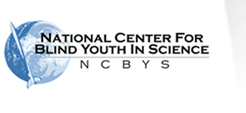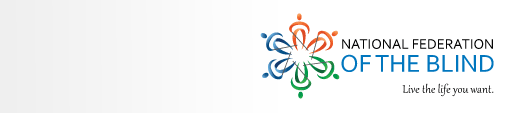Make a Gift to the NFB Jernigan Institute Contact Us Site Map
Students
Subjects:
- Middle School Math Question
- Calculus Resources Tip and Tricks
- Showing Your Math Work
- Accounting
- Blind Student in Computer Science
- Higher Level Math Texts
- Showing Your Math Work for Computations and Calculations
- College and Math
- Accessible Math Websites
- Algebraic Long Division
- Verbalizing Math
- Reading Doing & Writing Math for a Newcomer
- Future Engineering Student
- Integral Tables
- Intermediate Algebra or Algebra
- Unit Circle
- Math Software for College
- Math Help
- What is the accessibility of Safari online books?
- What is the accessibility of CourseSmart online books?
- MathType Question
- Sharing an article…
Related Topics:
No attempt was made to verify the correctness or accuracy of email addresses, websites, claims or statements of fact made by any contributor to Blindmath Gems.
1. Subject: Middle School Math Question
adoptn
Wed 19 May 2004
Hi,
How important is it for a person who is blind to learn long division, multiplication (spatial math?)? My 15 year old is taking the Hadley Nemeth class. It is just to teach the codes, not how to do a problem. The second lesson requires her to write out, spatially, some math problems. She is to also write some horizontally. It will be easy for me to teach her how to read a spatial, long multiplication problem (with carried numbers, etc.), but I sure can't figure out an easy way to teach her to write them out on the Perkins. It seems that there has to be a lot of mental work done to see how many spaces for the lines, etc. Our school district does not think it is important for her to learn spatial problems. So, what do you think, and why.
Thanks, Gloria
http://www.adoptn.org
Responses:
G Kapperman
Wed 19 May 2004
I developed a simplified method for doing basic arithmetic calculations using the Braillewriter...addition, subtraction, multiplication, long division .. whole numbers, decimals, and fractions. This can be found at Kapperman, G., & Sticken, J. (1999) The Braillewriter as a calculation tool.Re: View. 30 (2) 65-83.
Or, it can be found in Strategies for Teaching Mathematics to Students Who Read Braille which is disseminated by AER which can be found at www.aerbvi.org
I think it is important to know the method but not to spend tons and tons of time on it. Also, do not follow the strict transcribing rules when doing arithmetic calculations. My articles explain that. Gaylen Kapperman Northern Illinois University
Chris Westbrook
Wed May 19 2004
I think it is important to learn spacial problems because that is the way sighted people do it. God forbid your calculator should not work. It seems like a lot of work at first, but really isn't all that bad.
Jason White
Thu 20 May 2004
I am not making a criticism here, but I note that what you are describing is primary school level material, and I would have serious doubts about the quality of any educational system in which someone can proceed to secondary school without having covered basic arithmetic, including multiplication and long division, in primary school. For basic arithmetic, why not study a system such as Trachtenberg, and move as quickly as possible onto a solid course in algebra and geometry, thereby offering a chance to learn some real mathematics?
We have discussed the importance of long division before, as it recurs in algebra and calculus. Perhaps there are books which cover algebra while also revising relevant arithmetic skills, which might be more appropriate. Much of elementary algebra is just a generalization of arithmetic, using variables as well as numbers, so perhaps it would be possible to learn it in a more integrated way, instead of mastering arithmetic computations first and then coming back to similar concepts and material in algebra later.
boesd
Wed 19 May 2004
It seems to me we have failed our blind students by not teaching basic math in Braille. I'm not sure I have the answers to jump in to teach algebra to students that have learned only verbal math but it seems to be a widespread problem, I will do my best to remediate it one student at a time. Meanwhile I must say good bye for awhile as I leave for Norway Friday then on to Germany, Italy and Greece for a trip of a lifetime. Talk to you all later. Pam
Jason White
Thu 20 May 2004
On Wed, 19 May 2004, boesd wrote:
> It seems to me we have failed our blind students by not teaching basic math in Braille. Yes. Why wasn't this obvious from the start? it's completely obvious to me that without a written medium of communication, which is what Braille provides, it becomes very difficult to perform the required manipulations, to read and re-read carefully, and generally understand the material. I suspect there is something to be learned by considering why this wasn't appreciated at the outset, in the case of the students under discussion.
Take a book such as Walter Rudin's Principles of Mathematical Analysis, a truly great mathematics text, and ask someone to read out a page or two - or get the audio version from RFB & D. Can you understand it in audio without taking written notes? If not, how can students be expected to do this? I am sure there are people who can grasp such material in audio, but they are likely to be relatively few. Analysis is a good area with which to demonstrate the problem as it involves plenty of equations and inequalities. While I can follow some of the set-theoretic proofs just by listening, I can't work with the equations and inequalities except in Braille; and I am probably not unusual in this respect.
Sheri Wells Jensen
Thu 20 May 2004
Hi, Folks,
Not that I want to say anything at all to minimize the importance of real math literacy (and not that this would help with anything beyond 6th grade math or so), but this discussion has made me wonder: When I was a kid, we all learned to do basic arithmetic (through long division) on the abacus. to this day, I have one on my desk and usually find it faster than a calculator and way faster than Brailling out a simple problem. It's eligant, accurate and avoids a lot of fuss in lining up numbers in Braille. I absolutely write down anything more complicated using Nemeth, but for basic calculations, I've found nothing better. Are blind kids still learning abacus in the US?
G Kapperman
Thu 20 May 2004
Yes, Here at Northern Illinois University, we continue to advocate teaching the abacus.
Sina Bahram
Thu 20 May 2004
I've seen a lot of discussion about abacus on this list, and I frankly don't want to get into it because you all have your valid points, but I do have a question spawning from it.
I was taught abacus...but wasn't crazy about it: I think because I usually had the answer in my head before setting it up on the abacus so it was boring to me as a child...and we all know that boring equals "the most evil thing in the world" to children *smile*
So, my question is whether or not we should be stressing mental skills. There are talks about accuracy and so forth; however, I am so thankful that I strengthened my ability to do math in my head as a kid, because it helped me in doing double and tripple integrals in my head, or doing the chain rule for derivatives on the fly in a problem, without having to waste time writing it down. Now, I know this approach might not work for everyone, but I am simply amazed at the number of people who can not do simple multiplication and division in their heads....i'm talking sighted and blind here. Any thoughts?
G Kapperman
Thu 20 May 2004
Dear Sina,
You, obviously, have an extraordinary talent that most people do not have. One just cannot expect the vast majority of people to be able to function like that as you do. It would be totally unrealistic.
Sina Bahram
Thu 20 May 2004
...well I don't' know about all that *smile* I just think it comes with practice...i practiced with something simple for example...let's take the quadratic formula or even better: expanding out into a quadratic So we have (4x+5)(x-4) Something like that...those I really enjoyed and loved to do in my head, because I thought they were fun...now that's ok if someone needs to write hose down; however, what about simple stuff like just multiplication or division...i see people jump for a calculator for something like the sine of thirty degrees, or 30 times 20, just because it's got some 0's on it or whatever....i just think that our approach to math education needs a bit of help.
Jason White
Fri 21 May 2004
The Trachtenberg book, as I remember it from childhood, gives techniques for multiplying by various numbers before developing more general methods. Thus to multiply a number by 11 you just write down the last digit, add each digit to its neighbour immediately to the right, then write down the left-most digit. For example, 23 * 11 =253 where 2 is the first digit of 23, 3 is the last digit, and 5 = 2 + 3
Sina Bahram
Thu 20 May 2004
Exactly..little tricks like that I learned from my mom or dad...not from school, and that's what I'm talking about.
adoptn
Thu 20 May 2004
Now I know what you are talking about. I loved those types of things when I was but a little one. I taught my daughter a few, just to wet her appetite for more fun things to do with numbers. So...is there a book called "Trachtenberg"? Or, is there a website where those types of things are listed?
Pranav Lal
Fri 21 May 2004
The problem I believe is withholding the previous calculation in one's head and over all comfort with numbers. So, if a person is comfortable with numbers and can remember the previous step then it is easier to do mental math.
Mark Blier
Fri 21 May 2004
Hi, Sina,
You have touched on something which is near and dear to my heart: The human brain is still the best information processor around despite its quirks, no matter how loudly people tout technology and gadgetry. I believe that people have been taught however subliminally to depend on technology rather than to use the brain that God gave them.
If it is all right, I would like to explore this complex topic of mental calculatory skill with you off-list. My lovely wife Arlys is also very interested.
Sina Bahram
Fri 21 May
Sure...email me off list: sbahram@nc.rr.com
Jason White
Sat, 22 May 2004
Another area that wasn't taught well at school, in my experience, either at primary or secondary level, is that of fractions. The basic principles are:
a/b = c/d if and only if ad = bc
a/b + c/d = (ad + bc)/bd
a/b*c/d = ac/bd
>From the definition of equality of fractions we get: ca/cb = a/b which means that common factors in the numerator and denominator can be removed to yield a fraction in lowest terms which is equal, by definition, to the given fraction.
Addition of fractions was taught in terms of lowest common multiples of the denominators, which is often convenient in practice but it is also helpful to know the definition given above so that you can add fractions (or rational expressions in algebra) without having to find common denominators. a/c + b/c = (ac+bc)/c^2 = (a+b)/c and so forth.
Steve Jacobson
Thu, 20 May 2004
Sina,
I attended a residential school for the blind and had a math instructor who taught all kinds of tricks to make doing math in one's head easier. I am so greatful for having had the chance to develop that skill. However, since this skill is not a valued skill in society in general, blind kids who are being educated in public schools don't get exposure to such approaches. Persons who are resource or special education teachers don't have the background to teach math in this way either. With calculators being so common now, this skill is probably not as important as it was for me, but some shortcuts can eliminate the need to write out calculations in situations where one is being tested for accuracy but not for method. Unfortunately, I don't see a simple solution
Sina Bahram
Thu, 20 May 2004
Well I just think it's a great waste. Especially since paper and pencil is so fast for sighted people, if they could do some of that in their head: the amount they could then do with paper and pencil would grow exponentially.
I was lucky in that my dad taught me a lot of mathematics, *chuckling* and he's still always availible when I have a question...but also my brother, who's a bit older than me, would bother me insessantly about this famous problem of his.
When I was learning addition, he used to ask me: What is 76+67 When I was learning subtraction: 67+76 And his favorite: when I was learning multiplication: 67*76
So I guess, I just had a math background and was surrounded by people who encouraged it.. rather than just pull out a calculator. Also, since I'm a computer science major: I might need to write a calculator...so it's important to know how to do that stuff on the fly and well, but I do hope that the general educational system....doesn't just switch over to Completely calculator based learning...it's a tool, not a primary solution.
adoptn
Wed, 19 May 2004
Hi Jason,
I need to say that I have been totally disatisfied with the math program that has been used with our daughter. So, that is why I am looking for advice and clarification on even the beginning/simplistic level. I need to do the job that the schools did not do. It is frustrating, but my daughter so wants to learn. About a month ago, when I took her out of the public school math class, she said to me, "Mom, I think I am going to love math, now that you are working with me." She was actually beginning to understand some concepts, the application of those concepts, rather then just the rote memory that she had been taught (Distar is the system used with her, but it really does not allow the student to discover how to generalize the concepts to other situations). What is "Trachtenberg"?
Jason White
Thu, 20 May 2004
Some high-quality textbooks would help a lot, I suspect, especially if they are conceptually oriented. I don't have any recommendations to offer as this really isn't my area. Nor am I well placed to give advice on what ought to be learned, and in the best order. My mathematical re-education, as it were, happened relatively recently - my interest in mathematics was re-awakened by studying logic and set theory. When I read a university-level algebra text I find, in the earlier chapters, such topics as the following (from memory): the integers (axioms for the integers and their consequences); ordering divisibility greatest common divisors and least common multiples the Euclidean algorithm fundamental theorem of arithmetic (i.e., unique prime factorization) rational numbers, including construction of the rationals and the concept of a field irrational numbers and real numbers, Dedekind cuts and so on Complex numbers Polynomials; division algorithm for polynomials; fundamental theorem of algebra; roots of polynomials; factorization etc. of polynomial. After that it's mostly group theory and linear algebra.
For geometry it is essentially Euclidean geometry - points, lines, planes, triangles, Pythagorean theorem; analytic geometry - the real line and the complex plane and so on. That's where a good axiomatic geometry book becomes useful.
It is a system for carrying out basic arithmetic computations developed during World War II (see the reference below). If you want to do arithmetic it is a good start. I personally think that algebra is really important, but for carrying out arithmetic calculations I suspect a system such as this would be useful to know. The following is taken from http://nlscatalog.loc.gov/:
-- Location: Recording for the Blind and Dyslexic
Book Number: AV0262
Holding Agency Code: NNRB RFB&D
Format: Audio Book
Personal Name: Cutler, Ann.
Main Title: Trachtenberg speed system of basic mathematics [sound recording] / Translated and adopted by Ann Cutler and Rudolph McShane.
Published/Created: [United States] : Recording for the Blind, [19--]
Related Names: McShane, Rudolph, joint author.
Description: 4 sound cassettes (C-60) : analog, 15/16 ips, 4 track,
mono.
Access Restrictions: Availability restricted to those meeting the eligibility criteria of the holding agency.
Notes: reproduced from: [1st ed.] Garden City, N.Y., Doubleday, 1960.
Subjects: Trachtenberg, Jakow, 1888- Arithmetic.
Dewey Class No.: 511.2018
Other Class No.: AV0262 z
Language Code: eng und
Other System No.: (NNRB)AV026
Jason White
Thu, 20 May 2004
Replying to my own message:
I should add that the concept of a function is also of fundamental importance in mathematics: it is necessary to understand the ideas of function and relation, injection, surjection, bijection, inverse function, etc., and there are other topics I didn't mention such as exponents and logarithms, trigonometry and so forth, which it is important to understand before studying a course in calculus/analysis.
The other point I have noticed, in the mathematics I have read is that recursive definition and proof by induction occur in a wide variety of contexts, including very elementary ones such as the natural numbers.
kestrell
Thu, 20 May 2004
Jason,
What was the text which you mentioned on logic and set theory?
Jason White
Fri, 21 May 2004
The algebra book, which I have mentioned, is: A Survey of Modern Algebra, by Birkhoff and MacLane.
Steve Jacobson
Thu, 20 May 2004
Gloria,
As has already been stated, I believe there are some important reasons for us as blind people to understand how sighted people do math. Without that understanding, much of what happens in the classroom becomes less meaningful. In my case, having some understanding of this has helped greatly in helping my kids learn math, something I had not considered when I was learning this skill.
Having said that, I feel that it might be necessary to better understand your child's background before giving real advice. Since she is fifteen, she would normally already have had to deal with multiplication and division. Did she learn Braille or become blind recently after learning these skills in print or are there other factors that need to be taken into consideration? I don't know that spatial concepts are a necessity simply to learn the Nemeth Code.
While I have already said that understanding how sighted people do math is important, I don't believe there is anything wrong with our using methods that are more efficient for us when the goal is to get the correct answer rather than demonstrating a knowledge of a method. This could mean doing parts of a problem in one's head, using an abacus as a scratchpad, possibly using two Braille writers to keep track of the answer and doing intermediate calculations separately, or writing some calculations horrizontally instead of vertically. In some cases, the Henter Math program might be a good learning tool in that it emulates how sighted people normally do math.
Most of us who were born b.c., (before calculators) did not generally use spatial methods once we had the concept mastered. I may have to take a look at the paper mentioned in another note on this to see what has already been documented on this subject. While we have already been discussing the necessity for learning how to do math in a spatial manner in general, there are probably some specific pointers that can be given if you find that they would help. Such things as backspacing from the one's column rather than spacing from the left, doing each problem on a separate sheet of paper to start, using thinner paper as scratch paper to save money, and even setting the right margin at the one's position when applicable are examples.
Good luck and let us know if you have other questions.
Burke, Dan (DSS)
Wed, 19 May 2004
As someone who works in higher ed, I'd be so bold as to say that your school doesn't think it's necessary for your child to learn spatial concepts in mathematics because:
1. It's too hard for them?
2. They have low expectations of your daughter.
It's up to you to keep the expectations high.
Daniel J. Burke
Disability Services for Students (DSS)
The University of Montana
Emma B. Lommasson Center 154
Missoula, MT 5981
http://www.umt.edu/dss/
burke@mso.umt.edu
(406) 243-4424 (Voice)
(406) 243-2243 (Text)
(406) 243-5330 (FAX)
Senk, Mark J.
Fri, 21 May 2004
Don't underestimate a student's abilities. I'd bet few high school or college students could determine a square root without using a calculator. A quarter of the way back into the previous century, we memorized common trig values and the square roots of numbers with relative ease.
You can amaze young folks - i.e. to find the square root of 200 which is 2 times 100, use the root of 2 times 10 and get 14.14
These methods were in general use and would probably be very helpful if taught to blind students today.
Mark Senk | 412-386-6513 | zia7@cdc.gov
Steve Jacobson
Fri, 21 May 2004
We may be falling into a trap here in that we tend to demonstrate the ability to do calculations without paper by picking more complex examples than might be used by many individuals. It may give the impression that what we are talking about might only apply to those of us who have been into math all of our lives. that might explain Gaylen Kapperman's feeling that what we're talking about is beyond the reach of the average student. Mark, I agree with you that we should be careful not to set expectations too low. I also think its worth explaining that the "tricks" that I was taught were of many different levels of complexity.
For example, the idea of breaking numbers down for addition and subtraction so the calculations can be done from left to right is within the reach of many. In other words, one can add 48+63 by breaking it down into 48+60+3. This approach means you need only keep a running total rather than keeping track of what needs to be carried and which column is being added. Even multiplication can be handled in a similar fashion. While this is harder to do in ones head completely, proceeding left to right can facillitate doing it in Braille because one can write down the partial products without getting hung up with where to locate it on the page and then add up the results. One needs mostly to concentrate on getting the number of zeros right. In other words, 48 times 63 could be calculated as 40*60+40*3+8*60+8*3 = 2400+120+480+24 = 3,024. This is really not so much a trick as another application of the rules of math. However, I also think it is reasonable to consider carefully how far to go with this inasmuch as most people will likely use a calculator for all but the simplest multiplication problems.
Getting back to Gloria's original question, the approach used might be different where the result is to simply learn math than it would be if math were being learned in a mainstream classroom. I still believe that at least some knowledge of how math is done on paper is useful, but I am not so certain that how math is done with pencil and paper should be seen as the way one might do math in Braille on an on-going basis.
2. Subject: Calculus Resources Tips and Tricks
Alex Coleman Daystar Recording info@daystarrecording.com
Wed Aug 15 2007
Good afternoon everyone.
My name is Alex Coleman, and I am a new subscriber to this list.I am considering going back to school for my B.S. in Software Engineering or Computer Science, but am having difficulties making up my mind, mainly due to the visual challenges that are associated with the very basic of engineering math, the dreaded Calculus sequence MAC 2311, MAC 2312, MAC2313, and Differential Equations), as well as the accompanying Physics courses.
I have three (3) main questions that I would like to ask:
1. Can I as a blind person, successfully complete these courses? Keep in mind that I am not so much concerned with the academic challenges that are inherent to Calc and Physics, but rather, with the blindness-related challenges, given the graphical nature of the curriculum.
2. Are there any assistive aids that might help me access the course materials in a way that is meaningful to me as a blind person, and that will allow me to present my work to a professor in a way that is convenient for him/her?
3. Would you recommend taking this course online as opposed to a traditional classroom setting? The reason I ask is because my wife is currently in school and I am operating my own audio recording business, and with three children as well, I do not see how it is possible to do it any other way but online. I do apologize for the lengthy post, but would appreciate any assistance, guidance or advice that you may be able to provide.
Thank you, and have a great day.
Responses:
Michael Whapples mwhapples@aim.com
Wed Aug 15 2007
Hello,
Firstly, I am sure if you are determined enough it is possible to do these courses (I am talking as someone who is blind and has just completed a physics degree, and there are others on this list who have done other subjects which people may consider as challenging to a visually impaired person). As for aids that may be useful. For producing graphs, there are software b packages such as the audio graphing calculator from viewplus, or as a free alternative there is MathTrax (although you may wish to learn a scripting language such as matlab or python, etc to create data and use MathTrax for output). Thinking about it, I think I may have once found a audio plot package for matlab, but unfortunately don't have the detail on this. If you want hard copy output, then you can use things like the tiger printer from viewplus, or swell paper to produce a tactile copy. Here is some information on computer math systems. I believe somepeople have had success when using packages such as maple and mathematica, and that matlab (at least has been, not sure about current version) accessible. I believe that some of the open source packages like maxima and axiom have been ported to windows and are accessible as they are command line based.
As for writing math, on the simpler side is wintriangle, or more advanced is chattyinfty, and for those who have the time the LaTeX language (which can be written in any text editor). Wintriangle output is not quite standard print maths, but is meant to be quickly understandable by a sighted person. Chattyinfty can output to many formats so produces standard print, and LaTeX is a commonly used system in maths and science and is not special to visually impaired people (it does produce standard output, if it really needs to be said). I am sure that you may have more questions, don't be worried to ask.
3. Subject: Showing your Math Work
Alan Wheeler awheeler@neb.rr.com
Mon Jan 21, 2008
Hi everyone,
My name is Alan Wheeler and I live in Lincoln, Nebraska and attend the university here. I am taking a contemporary math class and need to turn assignments in with the work shown. As blind students, how have you turned in work like this?
Messenger: awheeler1965 at sbcglobal.net
Skype: redwheel1
http://alan-wheeler.blogspot.com/
http://reporter-guy.livejournal.com/
Responses:
Lou labney@charter.net
Mon Jan 21, 2008
Hi Alan, I use a reader and she writes out my work to turn in. I find this the easiest for me. I hope others have ideas that you can use.
Alan Wheeler awheeler@neb.rr.com
Tue Jan 22, 2008
Some of the concepts discussed so far?:
Modular arithmetic, division algarhythms, check digits in identification numbers (like bar codes and ISBN numbers).
Confused yet?
Gaylen Kapperman gkapperman@niu.edu
Mon Jan 21, 2008
Allen, if you use a Braille Note mPower or a PAC Mate, I have a very easy to master approach...albeit, it is not the most sophisticated, but it is easy to do and works in a pinch as it were...if you do not use either of these two devices, there are people on this list who use much more sophisticated methods who can help you out.
Alan Wheeler awheeler@neb.rr.com
Mon Jan 21, 2008
I use a Pac Mate. What is your method? I'll take anything...even stone tablets and chisels right about now. LOL!
Susan Jolly easjolly@ix.netcom.com
Tue Jan 22, 2008
Hi Alan,
What would be your first choice? The ADA requires a US college to accept your work in your preferred medium assuming this is something standard like Nemeth or speech. The college, not you, has the obligation to convert your work into the professor's desired format.I know this isn't a short-term solution but if all students were to become aware of their rights and demand their legal accommodations, it will eventually get better for everyone.
Alan Wheeler awheeler@neb.rr.com
Tue Jan 22, 2008
Susan,
I found out the prof is flexible on how the work is shown, and thus I am attempting to write it out in Word...plus, that keeps me keenly aware of the processes, too. *SMILE*
4. Subject: Accounting
Darlene Dorr navydarlene@yahoo.com
Sun Apr 27 2008
I am trying to ensure my son has experience with various software programs before entering college. I am writing to ask if there are any required computer applications that my son should have knowledge of before taking any Accounting classes in college. Obviously JAWS or equivalent and Excel - but are there any other recommendations?
Responses:
Birkir Gunnarsson birkir.gunnarsson@gmail.com
Sun Apr 27 2008
Hi
I think the first accounting classes, by necessity, are not software based in anyway, more of a pen and paper type of work. I simulated accounting homework using Excel or notepad with a # column (if there were number of transactions on the homework) description, debit, credit, description (desc for debit account, amount on debit account, amt credit account and description thereof). The balance sheet things were a bit more tricky and I relied heavily on printed Braille for them, but Excel or notepad type arrangements could be made too. I think it's very important to do this logic without software and I've ever had to use accounting software (finished about 4 courses, 2 undergrad and 2 as part of my MBA). There are various accounting systems out there, Sap is popular in real life, even things like MS Money, but, like I said, I'd go with the basics, just like in math, best to suffer through the slow and painstaking process of doing these things by hand in order to understand how they work. Then, once you have the skills and you may find yourself in an accounting position, go with the employer’s software. In the employment world, if he really likes accounting and gets there, one usually has precious little say on what software works, one has to go with the employer's system, so no need to specialize in any particular software package yet. On an industry banking level I'd recommend Sap and SAS for accounting and stats respectively, but none of these concerns should come in at this early stage.
Best of luck, accounting is actually kind of fun, contrary to what most people say.
Pranav Lal pranav.lal@gmail.com
Mon Apr 28 2008
Hi, I would agree with Birkir. Most accounting at least at the basic level involves spreadsheet work. I simulated all of my paper accounts using Lotus1-2-3 and later Microsoft Excel.
5. Subject: Blind Student in Computer Science Courses
Claire Nelson Claire@maine.edu
Mon Jun 2 2008
I have a blind student majoring in Computer Science who is scheduled to take a course in computer organization and design. While the textbook by Patterson and Hennessy is available thru RFB&D, I need to find a way to make the figures accessible. NOTE: Here's where my ignorance of the disciple will come thru.
There are diagrams referred to as "datapaths" and "pipelines" (in fact they do look a bit like plumbers' blueprints) that seem to be too complex to reproduce using a theraform machine. What are some of my options?
Claire Nelson, Director
Learning Assistance Center
252 Main Street
University of Maine at Farmington
Farmington, ME 04938
(207) 778-7295
Responses:
John Gardner john.gardner@orst.edu
Mon Jun 2 2008
One option is to scan and import those figures into IVEO Creator Pro and then print them on your Tiger embosser. The student then views in tactile/audio using the IVEO touchpad and IVEO Viewer. The text labels should all be fully accessible automatically except for those that are not aligned horizontally. If you use the 11x14 inch paper size, my guess is that these computer diagrams should be pretty much accessible. If the graphical objects are too complex to understand tactually, you should hire a CS student to put on overlays with explanatory titles and descriptions.
Or you can hire somebody to make tactile copies with Braille labels and long explanations of what each figure is.
PR Stanley prstanley@ntlworld.com
Mon Jun 2 2008
You don't need to go any farther than the list, Claire. John is the president of Viewplus.
Susan Jolly easjolly@ix.netcom.com
Mon Jun 2 2008
I'm a sighted computational scientist so my recommendation is from that perspective.
I was able to find a sample or two of these diagrams online and I agree that they are very complex. Why not get the student and professor together and have them discuss what information the student is intended to get out of the diagrams and what the student thinks would be the most useful presentation? This may turn out to be something quite different from tactile graphics in at least some cases.
There are many different ways of representing this type of information and I would think that a computer science professor plus a class full of computer science students should be able to come up with a variety of useful approaches.
You've also got to address how the student is going to deal with exams on this topic. I just found a sample exam http://hkn.eecs.berkeley.edu/student/online/cs/152/2004/fa-1.pdf that appears to be on this subject where the exam has a diagram of a pipeline datapath and the exam question says, "draw in ALL the wires that connect the data inputs of the two EX-state ALU muxed to the other boxes shown in the diagram."
I think computer science is a wonderful major for anyone, including blind students. Information technology is a part of computer science and your Computer Science Department surely has the expertise to develop a customized solution for this student that will address not only this class but related ones.
6. Subject: Higher Level Math Texts
Roni Mathew mathew.roni@gmail.com
Sat Jul 26 2008
Hello, I am unfamiliar, but interested in this discussion on higher level math textbooks. I had previously thought Nemeth Braille books were difficult to acquire for college and higher level courses/theoretical work, and that large-print texts were not available. I would like to know what sources and formats of adapted college and other math texts others use. In addition, could others comment on the turn-around time for receiving such textbooks after you have asked for them: specifically with regard to the Braille and/or large-print texts.Thank you very much for your advice, direction and insight.
Responses:
Jared Wright wright.jaredm@gmail.com
Sat Jul 26 2008
My university contracts with a number of Braille transcription firms to usually produce the portions of books that will be specifically covered by professors. I don't think very often these books are already Brailled. The better part of them are being transcribed for the first time at my university's request. A book is always sent as portions of it are completed by the transcriber, so they receive texts throughout the entire semester. Sometimes not early enough, but that's another rant for another day. A good place to probably get information would be the accessibility department of any decent-sized university. Chances are they have at least one blind student, and my impression is that many, although certainly not all, of my peers are also using Braille embossed texts for some of their higher math courses. Sorry I don't have more concrete information, as I've never taken much of an interest in the process other than after the books' arrive on campus. Maybe someone else has deeper knowledge.
David Engebretson davide@soundandscience.com
Sat Jul 26 2008
I don't have any deeper knowledge, but bookshare.org is a great resource for books. You can get a free membership if you are a student. Also RFBD is a great resource for audio books. And, of course, NLS is free with a growing supply of books all of the time.
My micro economics book this quarter was acquired for me by the director of disability resources at my university. Addison Wesley has an electronic form that a member of the DSR team fills out. I then received the text in PDF format and converted it to text for reading on my Stream. Very nice, but it can take up to 8 weeks to get a book. If fact, I requested a book three months ago and still do not have it. Leaving me at a disadvantage. I'm an audio guy, though, so I'm not sure how even the Daisy books would translate the complicated mathematical notation into Braille. It's difficult enough with text.
If you need Braille then I would suggest a refreshable Braille display with daisy books.
I've been trying to understand latex a bit, but have not gone far yet.
I'm taking a statistics class next quarter that only uses Excel. Excel might be a good thing for you to learn if you are going to take statistics. Excel is very handy in all aspects of business and engineering communication.
Jonathan Godfrey a.j.godfrey@massey.ac.nz
Sun Jul 27 2008
Please note that many statistics courses using EXCEL for data analysis use add ons, some of which come with the course textbook. These are often poorly written and do not function well with screen readers.
I do use EXCEL in my work to do basic calculations. I have not and will not use EXCEL to create any data analysis as I am not satisfied that I can be sure that its graphs are what I want or what jaws says they are.
EXCEL is also not a long-term solution for statistical work. It does have quite severe limitations that are well documented. Problems that have remained off Microsoft's fix list for a considerable amount of time. The most obvious example is the inability to actually determine that an estimated value is actually zero rather than telling me its 1.2E-15 for example.
My other use of EXCEL is for investigating data. This is because my chosen data analysis tool (R) is not all that friendly for "viewing" a data set directly.
By all means learn how to use EXCEL for what it was designed for. Use it when you must, but if you are actually serious about doing statistics (even at first year level) use the statistical software the class demands, even if this means having someone doing all the mouse clicking etc for you. If you are doing other stats papers, then get into software that is accessible, even if this is not the software used in your course.
Matthew2007 matthew2007@charter.net
Sun Jul 27 2008
Jonathan, I agree with you 1000%. Excel used for stats is the equivalent of not having screws so you decide to use scotch tape or bubble gum to build your home. It’s the equivalent of using a basic calculator for a calculus class. Fire up Google and search for Excel inaccuracies and so forth and see for yourself.
Birkir Rúnar Gunnarsson birkir.gunnarsson@gmail.com
Mon Jul 28 2008
It's absolutely true that Excel is not just useful but an essential part of your arsenal in any financial institution scenario. I'm working in risk management and all reporting is done and reviewed in Excel, even if R, SAS, c and other programs and software are used for calculating data, prices, stress testing etc. When you get out of the academic world, broadly speaking, people don't care about the details, about how beautiful your code is, about whether the software is accurate to the 5th decimal, if Excel is 2% off, generally, and it is much quicker to create a report using Excel such inaccuracies are gladly tolerated. This isn't true for all jobs, I'm sure, but for finance and risk management, I've seen an awful lot of these reports and they're all created in Excel.
Roopakshi Pathania r_akshi_tgk@yahoo.com
Mon Jul 28 2008
Hi David, I have done my under graduation in economics (I live in India). I have found that unless it is an introductory book, PDF format ebooks are of little use. You need to convert the equations into descriptive terms. For this, volunteers are needed. The problems with diagrams and graphs has to be handled separately.
My advice is that if its possible, ask your DSS office to request for the LaTeX code for the books. You can easily learn to read LaTeX, even if you take time to write it.
7. Subject: Showing Your Math Work for Computations and Calculations
Gregory Stanton gwstanto@gmail.com
Tue Aug 19 2008
Hi all,
Thank you so much for all of your helpful suggestions about EdSharp and related technologies. Although I'm a newbie to math accessibility, I hope that I'll be able to contribute more than just questions in the future. At present, however, all I have is one more question.
If any of you have a favorite method for composing mathematics, in the sense that a sighted mathematician composes math and performs computations with scratchpaper or a chalkboard, could you indicate what this method is and possibly its advantages and disadvantages? The student I am working with has previously gotten by in two math courses without needing to document his work, as assignments and exams were all multiple choice. The student is now taking a first semester calculus course at a large university and will need to communicate his thought process to the teacher, as multiple choice will not be used. Likewise, graphing calculators will not be allowed. I have a meeting with the student next week, and in addition to being generally informed, I'd like to be able to present methods with which the student may not already be familiar.
So far, I've found three possibilities for composing and calculating:
(1) EdSharp with the latex-access scripts (or latex-access with other editors),
(2) ChattyInfty, and
(3) WinTriangle.
I'm interested in anything you have to say about these or related programs.
Responses:
Steve Jacobson steve.jacobson@visi.com
Tue Aug 19 2008
If your student already does math well in Braille, do not overlook the option of simply dictating the work to a reader. I do not say that learning another way to do math is not a good idea, it certainly is, especially if your student is going to take more math courses. However, if the Braille skill is already there and your student's schedule is crowded, this approach would let your student concentrate on the coursework rather than learning a new technology all at once. It is what I used, but I did not have other options when I was working toward my math major. Even though there are other options now, this can still be the best short term solution until the student gets comfortable with another approach. Obviously, the time to copy the work should not be included in testing time. Depending upon the situation, I also occasionally had the test administered by a teacher's assistant so I could actually go over my work in Braille and he or she would tell me to stop once it was certain I was on the right track. In those cases, the assistant was actually doing some of the grading of other student's anyway.
At least at first, these technologies will feel more like a way of conveying the work the student will have had to already do. In time one can learn to work out solutions directly in Latex, for example, but if one is already used to doing problems in Braille using Nemeth code or other system, changing requires a change in thinking as well as learning something new.
Sharon Clark sharonjackson03@comcast.net
Tue Aug 19 2008
I agree with Steve. In the beginning, your student will feel most comfortable using the methods he/she used with other math courses. I tell my students to use whatever tools they have in their toolbox to get the job done and add tools along the way. This may mean that some students use Nemeth Code and an abacus while others may use higher level technology. It wouldn't hurt for this student to add other notetaking/problem solving techniques in the future as long as they are comfortable doing so.
Jason White Jason@jasonjgw.net
Tue Aug 19, 2008
My preferred approach is to perform the algebraic manipulations in Braille, either on paper or on a computer with a Braille display. Braille mathematics is to a blind person what printed mathematical notation is to a sighted person- efficient to read, to write, and to use for the purpose of manipulating mathematical expressions.
Having done this, I would then copy my answers into a LaTeX document, convert it to a PDF file and submit it for assessment.
Efforts are underway to develop Braille to TeX or Braille to MathML conversion software; these have been discussed on this mailing list and details may be found in the list archives.
Michael Whapples mwhapples@aim.com
Wed Aug 20 2008
Hello,
While I agree with what has already been suggested, I will describe what I did at university so that you get an idea of the various ways. I will also say what I know of the various systems you mentioned. At university I did all working for my use only in Braille. As a Braille user I felt this was the most efficient way for me to work. In exams I had Braille writing materials available as well as a Braille exam paper and somebody to write down my answers. I had the Braille writing equipment to allow me to make notes so that I could follow my own working out, and this did not necessarily reflect the working shown on the answer paper as the Braille was simply a way for me to store information I was unable to hold in my mind at the time. I would dictate my answer for the official answer paper.
For longer pieces of work (coursework, etc) I would type these up in LaTeX. There is a couple of reasons for this. Firstly it removes the time consuming part of copying out a Braille one (if I had been working directly in Braille), and the other reason is that these reports are partly to show the ability of a student to produce a report of publishing quality (so part of it is the presentation of the document and how could I be marked for that if I wasn't producing the actual output to be marked).
Gregory Stanton gwstanto@gmail.com
Wed Aug 20 2008
Thanks to all for your helpful input. I realize now that I had not fully considered the ways in which Braille is composed by Braille users. Michael indicated that he uses LaTeX to produce finished documents that can be read by non-Braille users. I have a follow-up question for Michael or any others who use LaTeX similarly: how are you able to proofread your document to ensure that the visual formatting has been done appropriately and that there are no typos that might be confusing to a sighted reader? Do you have a sighted aid that checks your output for you?
Michael Whapples mwhapples@aim.com
Fri Aug 22 2008
Hello,
Here are some ways I do checking of documents. To confirm the content is what I was wanting I can use one of the LaTeX to mathml systems (I would suggest ttm or tex4ht), and then this could be viewed in mathplayer (back in the days when I used windows). The one problem with this is that I can't confirm the presentational side of things, I believe html and mathml are formatted by the browser an different browsers may format this differently so you can't guarantee what is shown is what you would get on paper (also a number of screen readers don't keep the layout as it is shown in a web browser, eg. They put links on separate lines, etc, so only the structure can be known eg. where a heading is, etc).
The visual layout is harder to check independently, as while the text parts of the PDFs produced from LaTeX may be readable by a screen reader, I believe that a number of screen readers adjust the formatting to suit themselves as with the web browsers, and the pdf to text tools I believe can produce a text file showing the content (with line breaks in the right places) but I don't think it indicates whether the text may spill off the page. This problem of text spilling off the end of the page is one I had with long equations, and I never found a really good way to actually know whether this was happening, without having to get a sighted person to just visually check the output. This visual check is not a full proof reading of the work, it should be possible for it to be checked in a quick glance to ensure nothing looks particularly unusual.
Alastair Irving alastair.irving@sjc.ox.ac.uk
Fri Aug 22, 2008
If an equation runs off the edge of the page, then LaTeX writes an overfull box error to the compile log. Therefore, it should be sufficient to search the log for "overfull" to check for this.
8. Subject: College and Math
Kathy Fraase kathy_fraase@bismarckschools.org
Wed Jan 14 2009
Responses:
Alice Loma lomafamily@att.net
Wed Jan 14 2009
Have your student get herself established with the schools disability and resource Service center. All her materials and books are converted by the center to meet her academic needs. I've also found some books through the Library of Congress and Bookshare.org. Good Luck with school.
Sarah Jevnikar sarah.jevnikar@utoronto.ca
Wed Jan 14 2009
Dear Kathy,
I am a first-year math major at college, and read Braille. I ran into some snags with Braille texts and will do all I can to ensure your student doesn't run into similar difficulties. Math without a Braille text is nearly impossible - it's very "visual" and it can become challenging to keep track of complex equations in your head. I tried using a textbook reader and DAISY format, but prefer Braille.
As I am in Canada, I am unfamiliar with how the transcription works in the States - I couldn't advise you as to where would be best to go. However, the American Printing House for the Blind has the Louis catalogue, which contains some math texts. Their site is www.aph.org and follow the links. I believe it's "search for textbooks and tests" and then something about Louis database. Regardless of how you get books, your student should make her college choice soon and register with their office for students with disabilities and any other offices right away. They cannot help her otherwise. Also talk to her registrar and see if they can register her for her classes early so it is known right away what books she'll need. Find out who the professors are and get in touch to find out what books they will use. If they don't know yet, impress upon them the need to find out, or speak to a course coordinator. E-mails are okay but telephone conversations are the best - you will be guaranteed an answer. It might be intimidating for your student to do all this, but it is paramount, and most professors will be impressed with her initiative and interest. She'll have to introduce herself to them anyway so they know how to accommodate her in class. I'm sorry that was so long but I hope it helps. Best of luck to your student at this exciting time in her life.
Quillin, Beverly quillib@hsu.edu
Wed Jan 14 2009
American Printing House for the Blind has some. Many universities take the responsibility of obtaining the book for the student to ensure quality, edition and cost, and since it can be costly.
Sina Bahram sbahram@nc.rr.com
Wed Jan 14 2009
I'm currently a PhD student in computer science at NC State university in Raleigh North Carolina. If she'd like to talk to someone who has had firsthand experience with this stuff, please feel free to give her my email address: sbahram@nc.rr.com. Also, feel free to email me for my phone number. I'll be happy to speak with her on the phone.
Lori twilight2@kconline.com
Thu Jan 15 2009
Hi all,
I am a person who can't do math with out Braille, but I am truly a tactile/kinesthetic learner and I realize that this is my preferred medium and other folks may have different needs and alternatives. You might like to spend some time checking out GH Braille www.ghBraille.com
Susan Mooney slemooney@msn.comWed Jan 14 2009
Since instructors and professors tend to change books and/or editions on what appears to be a whim, it's a good idea if she can work with the college's office for disabled students (or whatever they call it at that particular institution) to find a math teacher who's more stable in regards to using a text. If the book isn't already done or being done (checking with APH, for ex.), then places like Braille Plus in Salem OR are fabulous for getting things done quickly.& Sometimes you may find portions of the book done as the professor may not use the entire book or you may find that you only need to get a portion Brailled, again because s/he doesn't use the entire book. The key is working with the office for disabled students and hoping that they have experience in working with students who use Braille. In her search for colleges, this may be one of her priorities--finding a school with knowledgeable staff. If your student relies on Braille for math, then by all means I think she should try as best she can to get her book in Braille.
Debbie Willis dwillis@aph.org
Thu Jan 15 2009
If you are interested in getting a book Brailled, you may want to visit the American Printing House for the Blind's web site at www.aph.org APH maintains a database of accessible media producers (AMP); I think there are about 230 AMPs listed at this time. Brailing a math book is generally rather expensive. You may want to find a group who transcribes books on a volunteer basis, or you may want to consider audio access.
Debbie Willis dwillis@aph.org
Fri Jan 16 2009
Our Accessible Tests guidelines recommend that students taking an audio version of a test be provided with a Braille/tactile graphics and/or large print edition of the test as well. As mentioned, in an audio presentation, it is extremely difficult to envision a tactile graphic and its labels. It is also extremely difficult to rely only on audio information and remember it all when taking a math test in which equations are being provided in the stem, and several options are being offered as possible answer choices.
9. Subject: Accessible Math Websites
sarah.jevnikar@utoronto.ca
Sun Mar 15 2009
Hi all,
Every so often, I find my math text inadequately explains a topic, and so I wish to look it up online. However I find many math websites have equations as images that JAWS won't read. Are there any sites you know of which explain mathematical concepts that are JAWS-friendly?
Responses:
Michael Whapples mwhapples@aim.com
Sun Mar 15 2009
It's not good when websites use images for the equations, but some do include the LaTeX source for the equation as the alt tag text. Are these websites doing this? If not then contact the page author if possible to explain the difficulty caused and suggest that they at least include the LaTeX for the equation in the alt tag, if not actually change to mathml. There are other reasons than the one you raised why images for equations is not good, the inability of adjusting the visual appearance for those who need large print or an alternative colour scheme, the inability for the equation/maths to be searchable, etc.
Learning to read LaTeX is probably well worth your time. Reading LaTeX I feel is easier than learning to write it (IE. if you don't know a particular command used then either you can have a pretty good guess at what it is from the name and surroundings or you have a specific command to search for).
Sorry I haven't been too useful on actual websites which are of use, but I feel LaTeX source for equations isn't too much to ask for, and ideally you shouldn't be restricted to a few websites.
sarah.jevnikar@utoronto.ca
Sun Mar 15 2009
Hi Michael,
That's good advice. I know this is a silly question, but how would I know if an equation appears in LaTeX?
Michael Whapples mwhapples@aim.com
Sun Mar 15 2009
Do you mean: how do you know if the alt tag is LaTeX or do you mean how to find out what the alt tag is?If it is the first then it might be worth you doing a little reading to find out the basics of LaTeX. To give a short example:
The quadratic formula would be written as:
\frac{-b \pm \sqrt{b^2 -4ac}}{2a}
The \frac means fraction and the content between the first set of braces (the symbols { } ) is the numerator and the content of the second set of braces is the denominator. The \pm means plus minus and the \sqrt means square root and the braces surround what is to be square rooted. the b^2 means b squared. Most LaTeX commands start with a backslash (\). There are a number of tutorials online for LaTeX or I could send you a sample LaTeX file which I used to use to test LaTeX to Braille translation (this file has the command and then a description/name in words after it), this file probably would give you a good start for reading LaTeX.
If its identifying the alt tag of the image then I would hope jaws should just speak this (you may have come across other images where a text description is associated with it). As I don't know jaws I can't say what, if anything, should be done with that.Wikipedia does tend to use LaTeX in the alt tags, so if you are still unsure about what I mean then have a look at a maths item there eg. the quadratic equation page http://en.wikipedia.org/wiki/Quadratic_equation
Roopakshi Pathania r_akshi_tgk@yahoo.com
Mon Mar 16 2009
Hi Sarah,
You have raised one of my favorite topics. I rely a lot on the web to understand mathematical and other concepts. I am listing here some of the sites that I frequent. Contact me off-list, and we might just go for more site hunting! http://www.opentextbook.org/category/maths/
A blog that lists books under open licences. This implies LaTeX source for the books!
http://www.math.uah.edu/STAT/ A virtual probability lab with material in MathML.
http://en.wikibooks.org/wiki/ Subject:Mathematics A sister site to Wikipedia, but with books having LaTeX tags. www.math.ucdavis.edu/~kouba/ProblemsList.html A web page hosting Calculus problems and solutions with LaTeX tags. http://www.exampleproblems.com/wiki/index.php/Main_Page A wiki hosting user generated examples with solutions, again with LaTeX tags. Also, to add to what Michael said, whare ever you see "\" and "$" symbols, you'll know that it is LaTeX. One last thing, despite what any one says on the list, both MathML and LaTeX have there uses as far as reading mathematics gos.
Jason White Jason@jasonjgw.net
Sun Mar 15 2009
The following should be accessible with any screen reader.
http://planetmath.org/encyclopedia/ Also, David Santos has compiled notes on various mathematical topics ranging from arithmetic to calculus. These are available in LaTeX format from his Website. http://faculty.ccp.edu/faculty/dsantos/lecture_notes.html
Neil Soiffer Neils@dessci.com
Sun Mar 15 2009
If you are willing to deal with TeX, take a look at Wikipedia. The imagesuse TeX as the alt text. Unfortunately, TeX is pretty cryptic for actuarial notations. For example, "a angle n i" is represented as "a_{\overline{n|}i}" Take a look at http://en.wikipedia.org/wiki/Actuarial_notation and see if it is understandable.
For more basic concepts (such as Algebra I and II), there are sites such as
www.onemathematicalcat.org that use MathML and are accessible via MathPlayer with JAWS.
Neil Soiffer, Senior Scientist, Design Science, Inc.
www.dessci.com
~ Makers of MathType, MathFlow, MathPlayer, MathDaisy, WebEQ, Equation Editor ~
10. Subject: Algebraic Long Division
Susan Jolly easjolly@ix.netcom.com
Tue Mar 17 2009
I'm sitting here shaking my head in disbelief on reading "my professor asked me to do sets of long division containing variables." Spatial arithmetic and especially long division is the worst case scenario for doing math in Braille since you have to keep going back and forth. And who does long division in college anymore?; Let alone algebraic long division or polynomial long division like you are doing. What a mess!
I agree this is not a situation with a good solution. LaTeX wouldn't be of much help. Hopefully you will make it through somehow and never have to do this again!
It also sounds like your professor is difficult to deal with. I'd think that if you could sit down with the professor and prove that you understand the concept of long division, there wouldn't be any need to do a large number of similar problems.
Responses:
Pranav Lal pranav.lal@gmail.com
Tue Mar 17 2009
Hi all,
One way I have found for problems like long division is to use a spreadsheet. The spreadsheet duplicates a taller frame in some ways. The good thing is one can add or delete rows as required. I am not sure that this will help in the current scenario but it could be worth a try.
Nimer nimerjaber1@gmail.com
Tue Mar 17 2009
Yes, I also use a spreadsheet, and find it to be helpful. Here are some instructions. (see below)
Synthetic Division using EXCEL
Take divisor set it equal to zero and solve
A1 put the zero from the divisor
B1 through as long as you need put coefficients of the dividend
Take value from B1 and drop it down to B3
Take A1 multiply it to B3 and put in C2
Add C1 and C2 and write answer in C3
Take A1 multiply to C3 and write in D2
Ass D1 and D2 and write answer in D3
Repeat steps as needed
When nothing else is in row 1 you are done
The last number in row 3 is the remainder. Write answer as a polynomial
Example 1
Problem done on sheet 1 x^2+6x+5 divided by x+1
Answer x+5
Example 2
Problem done on sheet 2 2x^3+3x-5 divided by x+2 (I don’t know how this one will work but thought I would give you one that needed place holders)
Answer 2x^2-1x+2 +-9/(x+2)
11. Subject: Verbalizing Math
Missy Garber mgarbertvi@comcast.net
Tue Apr 21 2009
Can anyone recommend a good web resource to help a general education math teacher best verbalize math to a class that contains a student who is blind? I've looked into the Handbook for Spoken Mathematics and MathSpeak but wasn't able to find a good workable link to share with the teacher. Any help with this or other ideas would be appreciated.
Responses:
Neil Soiffer NeilsA@dessci.com
Wed Apr 22 2009
There is one basic rule of thumb when verbalizing math to someone who can't see it vs someone who can: make what you say unambiguous. This comes down to two things:
1. for any 2-d math notation, say something to indicate when it starts and when it ends
2. speak any bracketing character such as a parenthesis
There are lots of refinements on these rules. For example, MathSpeak is geared toward someone who is a Nemeth code reader/writer. If you follow the MathSpeak rules, they will let the student Braille what you say without much thought... but at the cost of some verbosity and unfamiliarity of speech for the rest of the class.
The "Simple Speech" rules of MathPlayer and some other systems have an implied rule that if a 2-d notation is spoken without bracketing words, then the parts of the notation are single characters or numbers. Eg, the simple 2-d fraction a/b is spoken as "a over b" and the "complicated" 2-d fraction "a/(b+1)" is spoken as "fraction a over b plus 1 end fraction" -- it is bracketed because the denominator is not trivial. The advantage to this system is that common simple expressions are less verbose and more understandable.
There are lots of variants to rules like these, including the words you use for bracketing. And there are lots of complications. Eg, reading "1000000000" might vary depending on whether you were teaching kids scientific notation, how many zeros in a "billion", etc. But most of the time, it doesn't matter. For example, in most cases, it doesn't matter whether you say "one over two" or "one half"; most kids will understand what you mean.
The big picture is to work out a system with the student so they are comfortable with it and so that the teacher is comfortable saying it and that it is clear about what is being said when it needs to be clear. Ideally, it should be natural enough that the other students in the class are comfortable with it. Although I work on speech alot with MathPlayer, I'll be the first one to admit that it isn't rocket science.
Neil Soiffer
Senior Scientist
Design Science, Inc.
www.dessci.com
~ Makers of MathType, MathFlow, MathPlayer, MathDaisy, WebEQ, Equation Editor ~
Debbie Willis dwillis@aph.org
Wed Apr 22 2009
Dear Missy and Neil,
I recently developed audio scripts for some math tests. I used the Handbook for Spoken Mathematics (Larry's Speakeasy) by Dr. Lawrence A. Chang with assistance from Carol M. White and Lila Abrahamson, (c) 1983, The Regents of the University of California. I agree with Neil's comments and suggestions. When I developed the audio scripts, I did not know the audience and what they were familiar with hearing nor did I know if they were able to read/write any Braille. Therefore, I wrote some basic instructions regarding conventions followed in the audio version. However, the customer ended up not wanting or using these instructions.
I really like Neil's method for reading a/(b+1) as "fraction a over b plus one end fraction." The Handbook for Spoken Mathematics did not include a guideline to say "end fraction." Therefore, I could not tell how the audio user would know if the math problem was a/b plus whole number one, or if it was the numerator "a" over the denominator "b plus one". Your language is much simpler and easier to follow, Neil. I ended up indicating the numerator and denominator.
As I was working on this project, I could not imagine needing to take this math test without hard copy. Some of the equations were very long and complex. I could not see how an audio user would be able to retain the item and the four or five answer choices in his or her head, and be calculating the , too.
If I ever need to prepare audio scripts for math tests again, Neil, what guidelines would you recommend I use?
Thank you for your insights and information.
Debbie Willis, Director
Accessible Tests Department
American Printing House for the Blind
Peter Donahue pdonahue1@sbcglobal.net
Wed Apr 22 2009
Hello my name is Cindy Garcia, and I'm a college student in San Antonio, Texas at a community college. Math is a tricky subject for me but I would like to give you some tips that I have learned. One thing to remember is to talk using details. It will make your lectures longer for the other students, but you will be able to help all students in your class. You want to talk as you write on the board or projector, meet one on one with the student outside of class to see what she or he feels what they need for you to do. Communication is very very very important when educating a blind student or any student with special needs. Talk slowly so your student can take good proper notes. Math is complicating to get all down so it will take work from the student and you. I hope this is a good start in helping you. If you need any help, please contact me my email address is: ccgarcia2005@yahoo.comMy home phone number is: 210-401-5966.
Jason White Jason@jasonjgw.net
Wed Apr 22 2009
Maybe the guidelines used by organizations that produce audio mathematics texts for people with print disabilities would be helpful. As far as I know, there aren't any widely accepted standards in this area, certainly no international standards, and each producing organization seems to have its own guidelines. At least one of them should have written these into a formal document, however, which might help you.
Abraham Nemeth in the U.S. once wrote an article explaining the conventions that he asked readers to follow when verbalizing mathematics; that article may still be online.
Gaylen Kapperman gkapperman@niu.edu
Wed Apr 22 2009
Missy, absolutely....I have just the site...the one that Jodi and I did. go to www.tsbvi.edu/math/projectmathaccess and go to our spoken math pages
Susan Jolly easjolly@ix.netcom.com
Wed Apr 22 2009
This is the new link to the original Nemeth Mathspeak which I think is clearer than Larry's Speakeasy but I know that different people have different opinions. http://people.rit.edu/easi/easisem/talkmath.htm
If the teacher actually understands math, it shouldn't be very difficult for him or her to understand when spoken math is ambiguous and what needs to be done to avoid this. For example, in speaking a times b + c it isn't necessarily obvious whether the “a” multiplies just the b or the sum of b and c. However, if the teacher always consistently says something like a times the term b + c for the latter then when the phrase "the term" is omitted, it is understood that the factor a only applies to the b.
When you are listening to math you only hear one thing at a time, in other words, it is a linear stream just like Braille. So you need additional clues to show the relationships just as you do when you are entering a formula into Excel or something similar.
Here is an introductory article about Nemeth for sighted persons: http://www.dotlessBraille.org/readnem.htm
I would suggest that if the math teacher and the blind student were to discuss the possibilities, they could quickly arrive at the optimal solution for that particular student. Like Neil said, we aren't talking rocket science here.
12. Subject: Reading, Doing and Writing Math for a Newcomer
Philip So pcs2001@caa.columbia.edu
Wed Jun 3, 2009
Hello All,
My name is Philip.; I am rather new to this and would appreciate it very much if you could advise me on how to make math texts accessible by ear, do math and write math with the computer. I began using JAWS and reading very simple Braille 2 months ago. Previously for many years, I was able to read large print and had been using Zoom-Text. My Bachelor's degree is in Economics, and I don't want my most recent vision loss to stop my plan to pursue a graduate degree in a quantitative-leaning social science field in the near future. I have come across names like Infty Reader, Abby Fine, Chatty Infty, WinTriangle, Daisy, Math Daisy, etc. and would especially appreciate if you could share with me how all these work together to do the 3 tasks: read math texts, math equations and tables by ear, do math, and write math. Thank you very much for your very kind help.
Responses:
Michael Whapples mwhapples@aim.com
Thu Jun 4 2009
Hello,
Firstly welcome to the list, I hope you find it useful.
I will discuss some of the things you have heard of and explain how they may fit in.
InftyReader is some OCR software for converting maths in an image file (IE. that image can have come from a paper source being scanned into the computer) into an editable for such as LaTeX or mathml (I will discuss these formats later). ChattyInfty is another product from the infty project; it is a self-voicing maths editor for maths and can handle the output from InftyReader. ChattyInfty is a wysiwyg (What you see is what you get) editor like Microsoft word is. This type of editor may fit in with your style of working for producing and editing documents, but many do prefer working with things like LaTeX. Wintriangle is another editor like ChattyInfty, but I believe that wintriangle uses its own format/notation which isn't quite standard (although it is meant to be very easy to learn and readable by sighted people familiar with maths notation. I have mentioned LaTeX, this is a plain text format where you insert commands into the text to tell the LaTeX software what to do (eg. for a fraction x over y you would write "frac{x}{y}"). The format is commonly used in mainstream scientific communities so output is very professional looking and you will find plenty of information on it on the internet. Obviously for this you need to know the command you want to use, so it certainly has a steep learning curve at the beginning. You will have to decide whether the initial learning time is worth it for you, and you may feel such a way of working is not for you. Related to LaTeX you probably will want to find a good text editor, one for windows which has been mentioned here is edsharp (sorry I don't have a link for it). I believe edsharp has some scripts to make jaws speak LaTeX more naturally, these scripts are from the latex-access project on source forge (http://latex-access.sf.net). MathML is a standard for putting maths on the internet, it is not designed for users to hand edit. If you have MathPlayer from design science installed you can read maths in MathML in internet explorer with the main windows screen readers. Daisy is a format for audio books and recently it has had maths added to the standard. To read a daisy book you will need a daisy player, only a few support maths, I think some are listed on the daisy math page. DaisyMath is a plugin from design science for exporting word documents to the daisy format. DaisyMath only deals with the mathematical part so you will need to also install the daisy plugin for word (info about this required plugin I think is on the DaisyMath web page). You may have heard of dots plus and the tiger printer. This is an alternative to standard mathematical Braille. Dotsplus uses raised graphic like symbols for the mathematical notation and lays the maths out as in print. Dotsplus is meant to be fairly easy to learn and symbols are close to the print version. Due to the graphical nature of the symbols this is why a tiger printer would be needed for dotsplus. Also a tiger printer can produce graphs and other raised line diagrams. One drawback in my mind with dotsplus is that you have no way to write dotsplus or view dotsplus on a computer Braille display. This makes it purely a reading format and so you probably would want to learn standard maths Braille for making notes/working out. Braille, well you know what it is, from what you said you have only started reading it. Due to it being different to print significantly (eg. requiring symbols to show changes which would normally be a positional thing in print like superscript) it may take some time to learn. For myself where print of any size is not possible I feel Braille is the best format for making notes and for working out. Also as I know Braille it also is my preferred reading format for maths, although if it was purely for reading I think dotsplus is a tempting option. Braille to me wins over speech by a long way as Braille allows me more freedom to skip about and refer to particular parts of equations, read down columns in tables, etc. One problem with Braille is that translation software isn't always reliable (particularly for non-US codes, I am in the UK which is a different Braille code to the US one).
I think that covers quite a lot of what there is and gives a good general overview, I am sure there is plenty of other things people could mention but I don't want to go through them all in one go, it may be best if you ask about specific things if you have further questions, then I/others can cover the things important to you.
Lloyd Rasmussen lras@loc.gov
Thu Jun 4, 2009
I guess it goes without saying, but I would advise you to learn all you can about how your screen reader interacts with Excel. I would think that a spreadsheet would be an important tool for an economist, and JAWS and Window-Eyes support Excel pretty well.
Louis Maher ljmaher@swbell.net
Thu Jun 4, 2009
Hello,
As far as working with math, Braille is your most powerful tool. It is extremely difficult to do math by ear. You will need to master the Nemeth code so that you can read/write and understand equations, and be able to take your own notes. You will need portable Braille displays and note takers.
13. Subject: Future Engineering Student
Matthew Cooper matdawg17@gmail.com
Fri Jan 1 2010
Hi! I am a high school senior preparing for college. Chances are that I will be attending Duke or Stanford for Mechanical Engineering. So, can anyone give me information on necessary software and hardware (I've heard of Mathtype, Mathematica, various audible graphing calculators, iFeel pixel software and Novint Falcon haptic device). What do these things really do and which ones should I have?
Responses:
Pranav Lal pranav.lal@gmail.com
Sat Jan 2 2010
1. Mathtype
This is a program that lets you enter equations into Microsoft Word. It replaces Word's equation editor. I believe it is accessible.
2. Math player
This is made by the same company as math type. It interfaces with screen readers to provide access to MathML.
3. Mathematica
This is a program to do math and solve equations.
4. An audio graphing calculator
|This is a program that allows you to enter functions and then solve. Graphs can be plotted and can be perceived using audio.
5. iFeel pixel software and Novint Falcon haptic device).
This is a tactile force feedback device. It may allow you to see graphs and pictures but I do not know how well it works.
6. To add to your list, the vOICe
This is a visual prosthesis and can be used to perceive complex images.
Matthew Cooper matdawg17@gmail.com
Sat Jan 2 2010
Thanks! Another software I have heard of is Matlab, which sounds similar to Mathematica. Is one more accessible than the other and do they do similar things? Thanks!
Christine Szostak szostak.1@osu.edu
Sat Jan 2 2010
Hi. I was wondering if you could provide more information about #6 the vOICe. I have never heard of this product and given that I frequently work with spectrograms, I was curious if it will allow me to view them independently.
Christine M. Szostak
Graduate Student
Language Perception Laboratory
Department of Psychology, Cognitive Area
The Ohio State University
Columbus, Ohio
szostak.1@osu.edu
http://lpl.psy.ohio-state.edu
Pranav Lal pranav.lal@gmail.com
Sun Jan 3 2010
The vOICe is a visual prosthesis which means that it seeks to be an artificial eye. Images are mapped to sounds. You then need to interpret the sounds to work out what is in a given scene. The image to sound mapping is mathematical and is follows.
1. The sound pans from left to right so whatever is on your left will be sounded in your left ear and so on.
2. The pitch of the sound represents the height of an object such that the higher the pitch the higher the object.
3. The volume of a sound represents brightness so the louder the sound the brighter the object.
Once you get to grips with the above scheme, you can start interpreting shapes. For instance, a vertical line will sound like a high pitch pure note while a horizontal line will be a note that just moves from left to right. You can indeed load spectrograms and any other shapes into the vOICe and hear them. The vOICe also has a graphing calculator so you can enter functions and hear what they sound like. The premise on which the vOICe is based is as follows. Vision is a function of the brain. Once the soundscapes are processed by the brain, the electrical impulses that they are translated into, are the same as those generated by the eyes when they sense objects. So, the visual cortex gets rerecruited to process visual input when you listen to the vOICe. Could you send me a picture or two of a spectrogram and tell me what you need to deduce from it? I'll take a look and see what I can do. The voice also has a color sensor which can be used to either determine the color of the item in the center of the camera view or to listen to the parts of an image that are in a particular color. You can also zoom and rotate images.
Sources for more information
- The website of the vOICe: http://www.seeingwithsound.com
- My blog that deals primarily with the vOICe: http://techesoterica.wordpress.com
- A tutorial I have written on the vOICe : http://www.sensorysubstitution.co.uk/tutorial/
- A voice chat that Brian Shawh and I did on the vOICe:
http://techesoterica.wordpress.com/2009/10/24/an-audio-chat-on-the-voice/
Finally, learning the vOICe is like learning a language. It needs practice. Start with simple shapes and then move on to more complex ones. Also, if anyone is interested, I can try teaching you how to use the vOICe over Skype or MSN messenger. You will need to have it up and running so that I can hear the soundscapes from your end.
Lloyd Rasmussen lras@loc.gov
Mon Jan 4 2010
Hi. I started my electrical engineering coursework at Iowa State University 44 years ago. The tools have changed a lot!
I would encourage you to check out the vOICe, because it may be useful in some situations. It can sonify practically anything you can put onto a Windows PC, as long as the images are stationary or change slowly. This includes a function for sonifying the active window or the area around your mouse pointer. Do some of your ear training with a webcam, since you can quickly present various images to it. Stereo headphones are a must, also, because the left-right panning can help you determine where various sounds occur on the image. The vOICe software is a tiny executable (as Windows programs go) and has controls for adjusting zoom, contrast, scan rate, and even the number of frequencies into which the vertical dimension of the soundscape is mapped. Dr. Meiger, who wrote this software starting nearly 20 years ago, is quite expert in psychoacoustics. He has examples showing how images can be sonified, then converted back to images in a spectrogram fashion, with some loss of fidelity. Having said all this, I don't use this software on a daily basis.
Roopakshi Pathania r_akshi_tgk@yahoo.com
Mon Jan 4 2010
Hi Christine and all,
Yes, the vOICe is a great sonification tool. Here is the direct download link in case you can’t find it. http://www.seeingwithsound.com/voice.exe
I would encourage you to explore the site as it provides a wealth of information not only about the vOICe, but the concept of utilizing auditory displays in general.
It can be used to plot functions over a defined range of X and Y and the resulting graph can then be sonified. The vOICe works with Mathematical packages like Mathematica, Octave, and I’m also interested in the possibility of using the vOICe in the R environment. The site offers many tips on using it with different Mathematical software.
It can also identify colored parts of the figure for you. So if you are looking for say a red colored bar in a bar chart, you can use the color filter option (I haven’t fully explored this).
Dr. Peter Meijer, the developer of the vOICe, is extremely helpful. I have troubled him on several occasions on research topics that are not even related to the vOICe, and he has always responded.
Pranav Lal pranav.lal@gmail.com
Sun Jan 3 2010
Hi Matthew,
I have not used either Matlab or Mathematica so cannot help further. To add to the discussion, there is also a program called Scientific Notebook that I believe allows for the production of MathML. If you use speech-recognition, you may want to look at Math talk.
Michael Whapples mwhapples@aim.com
Sat Jan 2 2010
Hello. There's quite a lot to discuss from your question, so this message might get quite long. Also what is relevant for you is probably best answered by you, we can suggest and describe what we have found useful but what works for one doesn't always work for all.
Before discussing the various software and hardware, you might be interested in the Summer University event John Gardner mentioned here back in December (here is a link to his post http://www.nfbnet.org/pipermail/blindmath_nfbnet.org/2009-December/002344.html and here is a link to the information on the ICCHP website http://www.icchp.org/call/summeruniversity From what I understand this would be a very good opportunity for you to learn about the various things available which will help you in your studies and you are the sort of student this is aimed at. I don't know how possible it would be for you to attend.
Software such as mathematica and maple are mainstream items of software used in subjects using maths, it may be best to find out whether you would be expected to use these for your course and possibly what parts of the software you will be using. Once you know which software would be used on your course then we could suggest how that particular product can be made more accessible or a suitable alternative.
Next mathtype, it is a add on for word to enable you to write equations in a word document. This is a mainstream product but can be used by a screen reader user if you use the LaTeX (see my section on LaTeX) input mode for equations. There are a number of products which can produce Braille/tactile output of mathtype documents. I am unsure of the accessibility of reading documents prepared in mathtype, this is due to me not actually trying it out for myself and most reports I hear about mathtype focus on the creation of documents.
Next I will mention LaTeX. This is an alternative document authoring tool. The most significant difference with LaTeX is that you create the document in plain text (so use whatever text editor takes your fancy, even notepad although there are some text editors with LaTeX modes to assist you author LaTeX documents) with special commands representing formatting and advanced notation (eg. \frac{x}{y} would be the command used for a fraction of x over y). When you want to produce standard print notation to hand in, you use the LaTeX software to convert your input file to an output format such as PDF. LaTeX is also a mainstream item of software and is quite widely used with in mathematics and science departments of universities, and due to this your final documents look very good and professional. One of the problems with LaTeX is that it differs significantly from standard graphical editors such as Microsoft word and may be a bit hard to learn at first. Also LaTeX can do so much, sometimes you may struggle to find what will do precisely what you want or the default settings may not behave quite as you want and you may need to do a lot of extra commands to force LaTeX to behave as you want. For this reason LaTeX source documents can become quite cluttered with extra commands and so I personally would only recommend LaTeX for authoring documents (some here say they can read anyone's LaTeX documents easily and comfortably and so are happy to read documents in LaTeX, I feel that should be a last resort, accurate Braille or dotsplus in my mind would be preferable for reading, remember what works for one doesn't work for all).
I additionally will add (as I have recently tried this) LaTeX can be put to more uses than just producing mathematical documents, there's packages for almost any type of document, for example you can produce a presentation using the beamer package. My experience of using beamer probably sums up LaTeX, it was quite easy to produce the slides except for one little thing where I tried to include a sound but I couldn't get it to auto play in the actual presentation despite having minimal examples working fine and not seeing any obvious difference in how I had done it, I had to be satisfied with a link to click to make the sound play.
Just briefly to mention how LaTeX relates to mathtype. Even if you decide not to go with LaTeX as your main way of producing documents, I would strongly recommend learning some of the very basics of LaTeX as some software (eg. mathtype) allows you to type in the LaTeX of an equation, so saving you struggling with the graphical equation editor interface. Also another time when LaTeX is useful is that some websites (eg. wikipedia) display equations as images (not useful for screen readers) but they do put the LaTeX source of the equation as the alt-tag (at least that is some way of reading the equation).
It now seems sensible to discuss maths on the web. As I mentioned some websites use images with LaTeX alt-tags, but in my mind there is a better solution (well at least in the long term it will be a better solution), its mathml. Now you may here people mention mathplayer, its a plugin for internet explorer to allow it to display mathml, but it also allows a screen reader to speak the equations. Unfortunately mathplayer only gets screen readers to speak the equations, this is a lack of support from the screen readers so mathplayer couldn't get them to display Braille even if design science wanted to. On this point I would urge you to contact the producer of your screen reader supplier saying you really want maths support and how you would like it to support maths (eg. is Braille output important, where do you want math support, online, in word (you may prefer not to work in LaTeX at all, sighted users don't need to why should you need to use LaTeX input), etc).
Now to produce mathml documents, mathtype can export to it, there are systems for converting LaTeX source documents to mathml (eg. tex4ht) and other software can export to it. MathML was never designed for people to write directly, you will always want to use something else to produce MathML and the same applies to reading a MathML document. The biggest problem with MathML is decent accessible software for working with MathML, but what exists may be enough for what you need.
Now this might seem slightly out of place, but it isn't in my mind as it uses mathml for the equations (or at least its based on mathml) is that there is a plugin for exporting a word document to DAISY format. Now the DAISY format is not something I have got into, probably because I value Braille as a reading format too much and all you here about DAISY is for audio books (could DAISY be used for Braille output?).
Now that neatly leads me on to Braille and dotsplus. My personal preference is for Braille, and this is particularly strong when working with maths as you may want very fine control over the access you have to the information (I find speech is far too uncontrollable for navigating an equation). Now I can't advise you on Braille software as I live in the UK and so use the British Braille code where as I guess you would use Nemeth (if you read Braille). Actually my comment of whether you know Braille is probably an important one, if you don't know a maths Braille code it may be hard for you to learn it quickly and sometimes getting someone who knows it and can teach it to the level you will need could be hard.
An alternative to standard Braille is the dotsplus system which instead of sticking to the six dot Braille cell uses raised graphical representations of the symbols. Also it differs from Braille as it lays the maths out as it is for print (eg. a fraction is something over something else with a horizontal line to separate the numerator and denominator, superscripts are slightly raised, etc). Now this has the advantage that it can be easier to learn (less symbols, they resemble the print ones so a sighted person could help (Viewplus actually produce an embosser which can do the dotsplus with the print alongside it), etc) and the other advantage that you produce it by applying a font (there should be no translation errors which you could get in Braille). I am unsure how good it would be for reading dotsplus fast, but the accuracy probably would outweigh that disadvantage. The other disadvantage is that the hardware which can produce dotsplus is limited, only the tiger printers from ViewPlus. This means you would be unable to read a document from your computer using a Braille display in dotsplus, and you can't write in dotsplus directly. This might be partly overcome if you learn the basics of LaTeX or already know Braille.
For getting a readable document from a paper source, then the infty reader www.inftyproject.org may be of interest.
I think all that remains is diagrams. There is either the swell paper system (where a diagram is printed on special paper and then run through a machine to heat it, and the black areas swell up when heated) or the tiger printer (which might be a good option if you go with dotsplus for equations). I found that raised line diagrams were enough for me, sometimes I did need a little extra explanation from my tutor to fully understand the diagram. Occasionally where dealing with complicated 3d structures (my solid state physics modules in my degree were a good example of where this occurred) we needed to create a model for me to feel as the tactile diagram would be too complicated.
There are devices which are meant to help with diagrams but I am unsure of there value, particularly if you can get the human support to answer questions you may have regarding diagrams. However some of the devices may help where the human support cannot be provided (eg. distance learning). One device is the IVEO from viewplus, it is a touch pad where you place a tactile diagram on top of, and then software can tell you more about what you touch (one big advantage is that you don't need large labels on the actual diagram, but it can only tell you what has been put in the computer IE. it cannot answer questions). I believe the haptic device you mention is too replace a physical diagram, as you move your hand while holding the device it will give you feedback on what you would be passing over. Now I don't know about the specific one you mention, but depending on the device it may be able to work in 3d or it may only be 2d. I think some of these can be quite expensive and I don't know how portable they would be (I can put a paper tactile diagram in a folder and take it where I like, lectures, look at it on the train, etc).
For you to produce diagrams, then there is the plastic film which you use on a rubber mat and when you press down with a ball point pen what you draw will rise up.
I think that covers the basics, I said it could be a long message. Now if you have questions about anything specific ask away (hopefully specific questions will yield shorter answers).
Matthew Cooper matdawg17@gmail.com
Sat Jan 2 2010
Thank you very much for your ! One thing that I am particularly concerned is how I will do the advanced computations and graphical work in math and engineering courses. What calculator options exist? Would Matlab or Mathematica be something that would make these tasks possible? Thanks very much!!
Michael Whapples mwhapples@aim.com
Sat Jan 2 2010
Matlab could help with what you are concerned about, it was used for some of my computational physics modules. While I think there is a audio graphing system for matlab (I think its a third party package and I don't have much detail on it or knowledge of how well it works), you may want to get your matlab programs to output the data to a text file and then import it into viewplus's audio graphing calculator or possibly use MathTrax from NASA (MathTrax is free but be aware of possible limitations). I would have thought the course organizers might have recommended software for doing the computational work and this might be the best way to go as some of this software can be expensive and the university may have a copy for students to use on the network. While thinking about prices of software, if you do need to buy something like matlab, I think they do have a student license you can buy which is much cheaper than the normal price.
Its been a few years since I used matlab, I couldn't say how accessible the current version is. Also check how the different screen readers work with it, when I used matlab I used window-eyes and had a bit more success than my friend using jaws.
Alysha Jeans anjeans@att.net
Mon Jan 4 2010
Hi Matt,
I'm currently a senior electrical engineering major at Rice University, and MATLAB is the most useful engineering software I have. It can be used for anything from basic arithmetic to complex modeling, and it is very easy to use it to create graphs for assignments. You can give it commands solely through text, so I like it a lot better than Excel. There is a function you can download to sonify graphs (represent the height of the graph through a tone of varying pitch) at http://www.ski.org/skdtools/
It works reasonably well, but if you learn more about MATLAB, you could even write your own sonification function to fit your preferences better (I've been thinking about doing this for a while once I get the time). MATLAB works fine with JAWS once you set everything up, and the student license is only $100.
Programs like Mathematica and Maple are similar, but from my understanding they are better for symbolic, rather than numerical, computations. MATLAB seems to be more commonly used in engineering, but it would be worth checking to see what people at your university's mechanical engineering department use the most. Best of luck preparing for your freshman year!
14. Subject: Integral tables?
Ryan Thomas rlt56@nau.edu
Sun Feb 28 2010
Hello all,
I’m just joining this list and I hope I’ll find it useful. I don’t own mathematica, maple or matlab, but I find I have to do integrals all the time. In my calc 1 book we had long lists of beautiful integral tables that I no longer have access to. Does anyone know of a readable resource online that would have such integral tables? It’d make my homework go much faster. Thanks.
Responses:
Jared Wright wright.jaredm@gmail.com
Mon Mar 1 2010
I frequently referenced Wikipedia’s list of integrals at http://en.wikipedia.org/wiki/
Lists_of_integrals while I was taking Calculus, although you might find it handy to take a few minutes and copy them all into a format that’ll be easier to quickly reference.
Ryan Thomas rlt56@nau.edu
Mon Mar 1 2010
Thank you for the offer Tom, but they were in my braille math book that I no longer have. Thanks also Jared for the link. I use Wikipedia a lot since it does have accessible type. I also found the wolfram mathematica online integrator which is excellent. Inputs are easy to type and outputs are readable and easy to understand. The link is: http://integrals.wolfram.com/index.jsp
Roopakshi Pathania r_akshi_tgk@yahoo.com
Mon Mar 1 2010
Ryan, welcome to this list. Don’t know if this would help you additionally, but recently I was reading a really good article on solving techniques for integrals. It also discusses how to remember the rest of the integrals based on a small list.
http://rip94550.wordpress.com/2010/01/25/calculus-organizing-techniques-of-integration/
15. Subject: Intermediate Algebra or Algebra
Sean Loraas sloraas@austincc.edu
Tue Jun 1 2010
I am looking for a Braille version of an Intermediate Algebra or Algebra 2book. Hardcopy would be ok, but Id rather find a source for downloadable Braille or in a filetype I could convert to Nemeth: Latex, MS word/Mathtype, Scientific Notebook, or Mathmatica) I work for Austin Community College and will not break any Copyright laws so am wondering if anyone has already converted an Algebra book of this type to Nemeth or in Text/Latex.
I am already working on converting a book, and also working with Bookshare to produce a book, but figured I'd check all my resources to avoid "reinventing the wheel", which I think happens a lot in out industry. http://www.austincc.edu/tutor/students/access/accommasst.php
Sean Loraas
Accommodations Assistant
Riverside Campus RVS 9107
512.223.6034 Voice/Voicemail 512.410.1507 Video Phone 512.223.6035 Fax
Response:
Roopakshi Pathania r_akshi_tgk@yahoo.com
Tue Jun 1 2010
Sean,
I'm assuming that you are looking for any textbook on Intermediate Algebra, and not any particular title. If so, then you can try books released under the GFDL license
The license allows authors to provide the LaTeX source of the book along with the final version.
Take a look at this text titled Reasonable Basic Algebra.
http://freemathtexts.org/Standalones/RBA/Downloads.php
16. Subject: Unit Circle
Brad and Jill Weatherd snowedin@union-tel.com
Sat Dec 11 2010
Hi Everyone,
My daughter needs some accessible version of the Unit Circle for her senior Trig/pre-calculus class. Does anyone have any idea where we can get our hands on something like this? Even something in table form might work. Thanks so much for any help!
Responses:
Nelson Blachman nelson.blachman@gmail.com
Sat Dec 11 2010
The only unit circles I know are any circle whose radius is 1 or else the circle whose center is at the origin (0,0) and has equation x^2 + y^2 = 1.
Sina Bahram sbahram@nc.rr.com
Sat Dec 11 2010
This might help explain what he's looking for.
http://www.mathsisfun.com/geometry/unit-circle.html
Salisbury, Justin Mark
SALISBURYJ08@students.ecu.edu
Sat Dec 11 2010
Hi Joel,
I am a mathematics major and am very familiar with said unit circle. The equation x^2 + y^2 = 1 is the correct equation for it. Are you looking for an accessible version of one such as a raised-line drawing of a unit circle, or were you merely looking for the information on what the unit circle is? Good luck!
Justin M. Salisbury
Undergraduate Student
The University Honors Program
East Carolina University
salisburyj08@students.ecu.edu
Brad and Jill Weatherd snowedin@union-tel.com
Sun Dec 12 2010
Hi Justin and others,
Thanks so much for responding so quickly! She just needs either a Brailled and raised line unit circle showing the 4 quadrants, the angles, the degrees, and radians or even a table that includes that information would be great. I'm thinking I could make some kind of a table, but I'm pretty math-impaired so that might not be such a good idea. Got any ideas? Thanks again, Jill
Salisbury, Justin Mark
SALISBURYJ08@students.ecu.edu
Sun Dec 12 2010
Hi Jill,
That circular geoboard that I showed you can help with the quadrants and many angles. In order to find a product that will fit your daughter's needs, you'll need to know which angles she'll need on the tool. There are infinitely many angles in every circle, and no fixed solid device is going to hold all angle measurements. Once she comes to understand the concept of the basic trigonometric functions (such as sine, cosine, and tangent) with a simple tactile device, such as the circular geoboard, she should be able to calculate any angle measurement she needs. The point of this course is not to memorize too many angle measurements; your daughter will be learning how to calculate angle measurements from coordinates and coordinates from angle measurements.
If you wish to give her a table of some of the trig functions for some of the most commonly used values, anyone fluent in Braille can transcribe that for her from a visual table, which is guaranteed to exist in the standard textbook if the students will need it. Again, I think that the function of these tactile models will really be to teach her the concept of what she is doing and what it means.
Nelson Blachman nelson.blachman@gmail.com
Sun Dec 12 2010
A proper understanding of trigonometry requires knowing the 6 trigonometric functions of the angles 0º, 30º, 45º, 60º, 90º, 120º, 135º, 150º, 180º, ... as well as -30º, -45º, .... These merely involve 1/3, 1/2, and 2/3 of a right angle, which shouldn't be too hard to imagine without pictures.
17. Subject: Math Software for College
Haden Pike haden.pike@gmail.com
Sat Dec 18 2010
Hi all. In a few months, I will be starting college. What software would people recommend to use to help with math classes, particularly calculus? My major will be computer science.
Responses:
Sarah Jevnikar sarah.jevnikar@utoronto.ca
Sun Dec 19 2010
Hi Haden. To help us be more helpful to you, there are some general questions for you.
What is your vision like? What have you used in the past for math? Once the list knows these things we can direct you better.
Haden Pike haden.pike@gmail.com
Sun Dec 19 2010
I'm completely blind. I haven't used anything special in the past, just the calculator on my Braille note.
Have you used Nemeth? How have you received your textbooks in the past?
Haden Pike haden.pike@gmail.com
Sun Dec 19 2010
Yes. Textbooks were given to me in Braille.
Birkir Rúnar Gunnarsson birkir.gunnarsson@gmail.com
Sun Dec 19 2010
Hello and good luck with the studies.
A few suggestions: For web pages with math download the free MathPlayer from Design Science www.dessci.com If your teachers/profs want to give you handouts or material in an accessible way they can use MathType from Design Science with Word and export the document as MathPage, then you can read it with IE and your screen reader of voice (except NVDA at this point). If you have math books endcoded in LaTeX or MathML you can also emboss them into Nemeth using either DBT from Duxbury or TSS from ViewPlus.
For a calculator you could try the AGC (Audio Graphic Calculator) from ViewPlus ($299 though), it is a powerful calculator, but I am personally still learning it, just downloded it a week ago. Excel is also powerful for numerical calculations and graphs and such, but does not really solve equations or do calculus type stuff for you.
Finally look into using the R language for computing, especially the command-line view. I can send you instructions but our R expert may still respond to your post and may tell you more.
I learned LaTeX myself to write math accessibly, it is a language, a bit like html, for writing mathematics, but there are two othereditors you may want to look into and are optimized for blind users: ChattyInfty from the InftyGroup and lambda from the Lambda project. Neither are free but both should allow you to enter and work with math as a blind user.
I'll put all of this together in a web page soon along with user reviews and instructions, I believe the School for the Blind in Austin has a good math resource page, I can dig it up and send it to you in alittle bit.
I took computer science and economics myself and graduated in 2002. My sincerest advice to you: Start now, get one of the "teach yourself c/c++/Java/Perl in 21 days books, the programming language does not so much matter the concepts are the same for all more or less) .. you can get them from www.bookshare.org, get a programming environment such as visual studio Express, SodBeans or Eclipse, (all free) and start practicing. Work through one chapter a day, do the problems, if you run into something you don't understand, sign up to the Blind Pgrogrammers mailing list or the program-l mailing list and ask questions. If you get the basics of programming and have tried out compilation and debugging, on your own with some time to spare and your own book,you will do well. You may still manage if you haven't, but it'll be lots of sleepless ights and anxiety. I did it the wrong way, so would like to see others do it in a more relaxed fashion *grin*.
Haden Pike haden.pike@gmail.com
Sun Dec 19 2010
Thank you. I will take a look at these programs. I am not familiar with the R language so I'll look into that. I am currently learning LaTeX. HTML was the first language I learned and I notice a lot of similarities between the two. As far as different programming languages go, I am reasonably skilled in python.
Jonathan Godfrey a.j.godfrey@massey.ac.nz
Sun Dec 19 2010
Haden et al,
I'm impressed by your proactive undertakings. My only concern is that you will run out of energy if you try to solve all the potential problems at once.
I would hold off on R until you know you will be taking a statistics paper. The greatest problem for the sighted world is the programming required to use R. When you do come to need it, you will find R is similarly structured to the various forms of C and its syntax is fairly simple. Computer science students I teach have no problem getting into R.
I find the easiest way to learn something is to learn it when I need it. Few of the R documents out there are aimed at taking the complete novice through use of R without reference to actually learning statistics at the same time. I've started a document along these lines but to be honest its down my list of priorities so remains a little drafty. Still, the point remains that unlike other software, R is of little benefit to you until such time as you need it for statistics tasks. I say this because I use it every day for almost every calculation I need to do and this is purely for convenience sake. I could do the same calculations in EXCEL or matlab or octave but its easier to think in one set of syntax.
I'm pleased you saw the similarities between latex and html as this is the link I use most often when telling people about latex. Unfortunately, most people I now encounter are using sophisticated front ends for html so they don't even know that levels of headings exist as codes for switching on and off.
As it happens, there is a word to latex converter that is free that might be of interest. The one HUGE caveat is that the conversion is aimed at replicating the word document and all its nasty structures etc. The resulting code is far too complicated in my view and loses the main benefits from using latex - formatting without thought.
Get back to me off list when or if you take a stats course. Then we can talk R.
Jamal Mazrui empower@smart.net
Sun Dec 19 2010
I have not tried this myself, but based on reading, suggest a free, open source computer algebra system called wxMaxima, available at http://wxmaxima.sourceforge.net/
It has both console mode and GUI interfaces that should be accessible with a screen reader.
In case this is useful, I have also gathered a collection of text tutorials on Maxima and other computer algebra systems at http://EmpowermentZone.com/cas_doc.zip
18. Subject: Math help
Margaret Allen margaret.allen@lakotaonline.com
Sun Mar 20 2011
Hello, I am having a very difficult time figuring out how best to teach my 3rd grader math using the nemeth code. He is at about the 2nd grade math level. He is able to set up and add and subtract simple problems on the brailler. My problem is once he starts borrowing and carrying it becomes so hard with all the Nemeth signs. I am thinking of using the abacus, but as I am learning how to use it for indirect borrowing, it seems very complicated and I am not sure my little guy can handle that concept. He has VERY limited vision, so I don't want to use a CCTV. Any suggestions?
Responses:
Gaylen Kapperman gkapperman@niu.edu
Sun Mar 20 2011
find my article on using the Braillewriter in arithmetic at www.tsbvi.edu and then search for Kapperman and look for an article written by me entitled Using the Braillewriter as a Calculation tool -GK
Susan Jolly easjolly@ix.netcom.com
Sun Mar 20 2011
You might want to try something like Tack-Tiles or other manipulatives http://www.tack-tiles.com/
You of course want to make sure he knows all his subtraction facts before he has to deal with borrowing. And you can probably come up with some creative ways he can grasp the concept of borrowing without having to be concerned about the notation.
You are correct that the Nemeth notation for cancellation and borrowing is a bit awkward.
Best wishes,
SusanJ
www.dotlessbraille.org
PR Stanley prstanley@ntlworld.com
Mon Mar 21 2011
Is this what you're refering to: http://www.tsbvi.edu/component/content/article/54-technology/3238-arithmetic-calculation-using-the-braillewriter
cnsbaker@access.k12.wv.us
Mon Mar 21 2011
The student I worked with in 3rd grade had diffculty with borrowing and all the complicated Nemeth Code for the cancellation signs. While we continued to work with her on this we also wanted her to feel successful in the classroom.
When taking a problem like:
827-399, we would start in the hundreds column.
800-300 = 500, then add the tens column and subtract the tens,
500+20= 520-90= 430, then add the ones and subtract the ones,
430+7= 437-9= 428
She would also check her answers on an abacus if she was unsure of herself.
While this seems a long way to do math, it is very fast mentally and she was able to answer problems quicker in class with her sighted peers which gave her confidence and helped her feel part of the class as a whole. During time with the vision teacher, we continued working on the Nemeth Code, and she was exposed to it with her braille textbooks, so she understood there was more then one way to arrive at the correct answer.
It took her until 5th grade to be proficient and quick with the Nemeth Code, and that would have hurt her from being a successful confident student if that were the only technique we allowed her to use.
She took all the advanced math classes and even took her college math courses while in highschool. So try several different techniques until you find what works best for the individual student and let them use that, but keep exposing them to all the others. They will need to know the Nemeth Code to be successful in any higher math class and if they want to go to college.
We are supposed to prepare them for every opportunity.
Connie
PR Stanley prstanley@ntlworld.com
Mon Mar 21
GK-
Another thing, is your article available in an accessible format?
19. Subject: What is the accessibility of Safari online books?
Richard Baldwin Baldwin@dickbaldwin.com
Tue Jul 26 2011
I'm wondering about the accessibility level of online books at Safari.
There is some information about their accessibility, including screen reader compatibility, at http://my.safaribooksonline.com/508compliance
I am currently working with an online version of an XML book there (45-day free trial with purchase of book) and I have been happy with the presentation as a sighted user.
My XML book is available in either a PDF-like format or an HTML-like format. I prefer the HTML presentation format.
If I understand it correctly, a subscription that includes any ten books in their library costs about $23 per month and you can check one book in and another book out after 30 days. That would be expensive if the student only needed access to one book, but would be reasonable if they need access to five books for a typical semester. In fact, that would probably cost less than purchasing five technical books that can only be used for one semester.
Has anyone looked into this?
I'm particularly curious as to how the equations in a physics or math book might appear to a blind reader on the Safari site. Other that a few images in the XML book, everything else seems to be very accessible, but that is because XML is plain text, and plain text works well with screen readers and Braille displays.
I think they have a 10-day free trial if anyone would like to give it a try.
Dick Baldwin
--
Richard G. Baldwin (Dick Baldwin)
Home of Baldwin's on-line Java Tutorials
http://www.DickBaldwin.com
Professor of Computer Information Technology
Austin Community College
(512) 223-4758
mailto:Baldwin at www.DickBaldwin.com
http://www.austincc.edu/baldwin/
Responses:
Birkir R. Gunnarsson birkir.gunnarsson@gmail.com
Tue Jul 26 2011
Hello
I'll try this tomorrow and report back. I used these books for coding when I was writing Java apps for work, and the accessibility was great (after all the code is justplain text).
O'reilly were one of the first publisher to care about accessibility, and they contribute very generously to Bookshare. I believe they would be at least as receptive as anyone regarding better accessibility to math in their books. If someone else knows more about the math books, please post. If not, I'll go out and give it a try.
Thanks
-B
Amanda Lacy lacy925@gmail.com
Tue Jul 26 2011
Good news. It took a little getting used to, but Safari seems to work just fine with JAWS 10 on my XP machine with internet explorer. There are two display options which seem to be controled by a toggle called "HTML view." One of these (I'm not entirely sure which one.) is much easier to read than the other. There is a nice full screen view which eliminates the clutter of all the other links which are not necessary for book navigation.
I am reading a book on XML which of course is all text. If anyone has luck with Safari and math books, please let us know, and I will do the same.
Amanda
John Gardner john.gardner@orst.edu
Tue Jul 26 2011
O'Reilly gives the XML to Bookshare, and they are then easily machine-converted to DAISY and are quite accessible. At least the text is. I've never read an o'Reilly book with math, but my guess is that they will all have images, not MathML. If it's MathML, then it will be accessible if one is using a MathML-knowledgeable DAISY reader.
My major problem with O'Reilly texts is that many authors put examples into figures even though they are just text - ie computer software. I trust that this practice is dying out, since it is a disservice to everybody - since it cannot be copied and pasted.
John
Susan Jolly easjolly@ix.netcom.com
Tue Jul 26 2011
I believe that the examples of code for all the O'Reilly books can now be downloaded for free.
I agree that it should also be possible to cut and paste directly from the electronic text which is unfortunately not the case for books translated to 6-dot braille per BANA rules. How do list members think code fragments should be represented in braille?
Susan
Michael Whapples mwhapples@aim.com
Thu Jul 28 2011
Hello,
For my course I needed to use a book which was available through safari books. There was no maths content as it was about software requirements, but the general experience was good. Well the experience was good once I changed the view to HTML, the one I initially had was flash based and so was inaccessible on the Mac an Linux.
Regarding the cost, for me there was no additional cost as the Open University have a subscription which allows students to access safari books.
I do keep intending to try out some of the various resources I have access to through the Open university to see how accessible the maths content is but I never quite seem to get that far down the list of things to do.
Michael Whapples
20. Subject: What is the accessibility level of CourseSmart online books?
Richard Baldwin Baldwin@dickbaldwin.com
Tue Jul 26 2011
Another source of online books for students is CourseSmart. Here is a link to their accessibility page: http://instructors.coursesmart.com/accessibility
(I was unable to get a link without the word instructor. Apparently they have a cookie on my machine that tells them who I am whenever I go to their website and forwards me to the instructor side of the website. If that link doesn't work for you, just Google them.)
They have a different business model from Safari. As I understand it,students rent online books from CourseSmart for 180 days at a price that is below the new purchase price of the book. If sufficiently accessible, this model might work well for a student that needs only one or two books at any given time. For example, the book titled "Intermediate Algebra, Eleventh Edition" claims to sell for about $163 and rents online for about $65 for 180 days.
I believe that you can create an account and preview lots of online books for free, including the one that I mentioned above.
Perhaps someone should take a look at this site and see if it would work for blind STEM students.
Dick Baldwin
Richard G. Baldwin (Dick Baldwin)
Home of Baldwin's on-line Java Tutorials
http://www.DickBaldwin.com
Professor of Computer Information Technology
Austin Community College
(512) 223-4758
mailto:Baldwin@DickBaldwin.com
http://www.austincc.edu/baldwin/
Responses:
Birkir R. Gunnarsson birkir.gunnarsson@gmail.com
Wed Jul 27 2011
Hi all
I did some testing with CourseSmart a few months back. Their web site has some accessibility issues, one of which was fixed shortly after I pointed it out.
The book I tried was in html format, quite readable and I was happy with it, even happier with their willingness to accept and act on feedback.
At that time they did not use MathML for encoding math objects and I pointed out this was a big problem for students in STEM fields. I believe they've had further input from guys like Steve Noble (who subscribes to this list, but may be on well earnt vacation) as part of the STEPP program (AMAC in Georgia teemed up with them to make CourseSmart accessible), so I still have hopes that either this has changed, or will change in the near future.
As always, it will require feedback from actual users wanting to download and read the books to help push that process along, so definitely try it, and let them know if the math is still not working out.
-Birkir
21. Subject: MathType Question
Julian, Kate KJulian@bluevalleyk12.org
Fri Aug 26 2011
Hello,
I am a high school resource teacher serving a visually impaired student. Math is his area of weakness, we believe that it is partially due to spatial awareness issues. He uses Word and MathType combined in Algebra 1 class. When using the two, he clicks on a problem from the Word document which in turn goes to MathType. He works the problem and then copies it back into Word. This is cumbersome for my student. Is there a way to streamline this process? From what I have observed, MathType has a limited number of vertical lines it will accept, so he cannot use it as his primary mode for turning in his homework. Reading the problem from Braille and transferring it to MathType is tedious, and he often makes mistakes in transferring it. I look forward to many great ideas!!
Have a great day - Kate
Kate Julian
Responses:
Ben Humphreys brh@opticinspiration.org
Fri Aug 26 2011
I believe that when the cursor is positioned on a mathtype formula, pressing Alt+\ will convert it to Latex, which is pure ASCII text free of symbols. It should be easy to read then with a screen reader or braille display. He can actually work the problem in Latex from there and print without further conversion back to Mathtype and, in theory, all the symbols and formatting should persist once printed.
Example: \pi will produce the Greek pi symbol.
Please forgive me if this doesn't work perfectly right out of the box; I'm just learning this on my own for my first calculus class.
Ben
Andrew Cioffi acioffi@suffolk.edu
Fri Aug 26 2011
Hi Kate,
I'm not sure if this is what you're looking for, but MathType has the ability to take information inputted on a tablet and convert it into a "mathtype" equation. There is a quick overview of that feature found at this link: http://www.dessci.com/en/products/mathtype/popup_mip.htm
I am wondering if this is at minimum a less tedious way of getting his problems into Mathtype for the teacher (or whoever would be preparing his materials).
I guess there are a few important factors that would help. I am assuming that your student is low vision. How is your student "working the problems"? Might the student have the ability to hand write some of the steps on something like a wacom tablet? It works with a mouse as well, but I would imagine that to be fairly difficult for the number of problems that you student would need to get through.
We are looking into using this feature now and can report back on what we find. Any folks have experience using this feature that might be able to offer a little more insight?
Andrew Cioffi
Suffolk University
22. Subject: Sharing an article...
Gina Marie Ceylan ginacofc@hotmail.com
Fri Dec 2 2011
Begin forwarded message:
From: "Hammer, Barbara L." HammerB@missouri.edu
Date: December 2, 2011
To: 'Gina Marie Ceylan' ginacofc@hotmail.com
Subject: Sharing an article...
http://chronicle.com/blogs/wiredcampus/how-a-professor-gave-a-blind-student-a-new-outlook-on-science/34424
Barb
Barbara Hammer
Director
MU Office of Disability Services
S5 Memorial Union
ph 882-4697 fax 884-5002 tty 882-8054
http://disabilityservices.missouri.edu/
Email is not a secure form of communication; confidentiality cannot be guaranteed. If you have received this message in error, please notify the sender of the error and delete this message and any attachments. Thank you.
Responses:
Michael Whapples mwhapples@aim.com
Fri Dec 2 2011
This makes certain things fit in my mind. Thanks to Richard for making some of this stuff available to more than just Amanda, I think many would say that the drawing tool has certainly helped other blind people in generating diagrams on the computer.
Michael Whapples
Pranav Lal pranav.lal@gmail.com
Sat Dec 3 2011
Hi Michael,
I would agree with you. I am not studying math or physics but this tool could be invaluable for drawing things like flowcharts etc. I am still experimenting. Richard is very responsive to feature suggestions to!
Pranav